Access control service
Authentication
For detailed information on how to authenticate requests to this API, please refer to Authentication.
Access control service guide
The AccessControl service handles authentication of credential holders, that is, the service determines where and when a credential holder will get access.
Set up the initial system
This section describes how to set up an initial system for allowing access to a door, and explains the necessary data structures and how these work together. The order in which the data structures are set does not matter. The API functions for getting, setting, and removing data structures are named according to the type of data item handled, as summarized in the table below.
API functions for getting, setting and removing data structures.
| Name | Description |
|---|---|
pacsaxis:SetAccessControllerpacsaxis:SetAccessPointpacsaxis:SetAccessProfilepacsaxis:SetAuthenticationProfilepacsaxis:SetCredentialpacsaxis:SetAccessControllerConfiguration | Sets the supplied data items in the AccessControl Service. |
pacsaxis:GetAccessControllerListpacsaxis:GetAccessPointListpacsaxis:GetAccessProfileListpacsaxis:GetAuthenticationProfileListpacsaxis:GetCredentialList | Retrieves a list of available data items. It is possible to specify limits and offsets to only retrieve selected parts of the data items. |
pacsaxis:GetAccessControllerpacsaxis:GetAccessPointpacsaxis:GetAccessProfilepacsaxis:GetAuthenticationpacsaxis:GetCredentialpacsaxis:GetAccessControllerConfiguration | Retrieves a list of data items as specified by the supplied token list. If the token list is empty, all data items are retrieved. |
pacsaxis:GetCredentialStatistics | Lists the total number of credentials and the number of disabled credentials. |
pacsaxis:RemoveAccessControllerpacsaxis:RemoveAccessPointpacsaxis:RemoveAccessProfilepacsaxis:RemoveAuthenticationProfilepacsaxis:RemoveCredentialpacsaxis:RemoveAccessControllerConfiguration | Removes the data items specified by the supplied token list. |
pacsaxis:ResetAntipassbackViolationpacsaxis:ResetAllAntipassbackViolationspacsaxis:GetAntipassbackDataListpacsaxis:SetAntipassbackData | Lists, sets and resets anti-passback monitoring data. |
Retrieve default configuration
The initial configuration data structures for the AccessControl service are an access controller and default authentication profiles. These are provided to make it easier to configure the system, as the device UUID will be set in the access controller, and commonly used authentication profiles are already available.
The access controller is represented by two data types: AccessController and AccessControllerConfiguration. These are the most basic representations of the device in the Access-Control service and the default data is retrieved by calling API functions pacsaxis:GetAccessControllerList and pacsaxis:GetAccessControllerConfigurationList. The following example shows the default configuration:
{
"AccessController": [
{
"token": "Axis-00408c184bdb AccessController",
"Name": "Axis-00408c184bdb AccessController",
"Description": "",
"AccessPoint": []
}
]
}
{
"AccessControllerConfiguration": [
{
"token": "Axis-00408c184bdb AccessController",
"DeviceUUID": "5581ad80-95b0-11e0-b883-00408c184bdb",
"Configuration": []
}
]
}
<AccessController token="Axis-00408c184bdb AccessController">
<AccessPoint></AccessPoint>
<Description></Description>
<Name>Axis-00408c184bdb AccessController</Name>
</AccessController>
<AccessControllerConfiguration token="Axis-00408c184bdb AccessController">
<DeviceUUID>5581ad80-95b0-11e0-b883-00408c184bdb</DeviceUUID>
</AccessControllerConfiguration>
The access controller contains an AccessPoint that links to the access points of this door controller. This is described further in section Setting the access point. The authentication profiles are represented by AuthenticationProfile and are used to set up the type of credential data that must be provided in order to be granted access. The default authentication profiles are for access using only access card, using only PIN, using access card with PIN and using a REX device. The default profiles can be retrieved by calling the API function pacsaxis:GetAuthenticationProfileList. The following data is returned:
{
"AuthenticationProfile": [
{
"token": "CardOnly",
"Name": "CardOnly",
"Description": "Card only",
"IdFactor": [
{
"IdDataName": "Card",
"IdMatchOperatorName": "IdDataEqual",
"OperatorValue": ""
}
],
"Schedule": ["standard_always"]
},
{
"token": "PINOnly",
"Name": "PINOnly",
"Description": "PIN only",
"IdFactor": [
{
"IdDataName": "PIN",
"IdMatchOperatorName": "IdDataEqual",
"OperatorValue": ""
}
],
"Schedule": ["standard_always"]
},
{
"token": "CardPlusPin",
"Name": "CardPlusPin",
"Description": "Card + PIN",
"IdFactor": [
{
"IdDataName": "Card",
"IdMatchOperatorName": "IdDataEqual",
"OperatorValue": ""
},
{
"IdDataName": "PIN",
"IdMatchOperatorName": "IdDataEqual",
"OperatorValue": ""
}
],
"Schedule": ["standard_always"]
},
{
"token": "REXOnly",
"Name": "REXOnly",
"Description": "REX only",
"IdFactor": [
{
"IdDataName": "REX",
"IdMatchOperatorName": "OperatorValueEqual",
"OperatorValue": "Active"
}
],
"Schedule": ["standard_always"]
}
]
}
<AuthenticationProfile token="CardOnly">
<Description>Card only</Description>
<IdFactor>
<IdDataName>Card</IdDataName>
<IdMatchOperatorName>IdDataEqual</IdMatchOperatorName>
<OperatorValue></OperatorValue>
</IdFactor>
<Name>CardOnly</Name>
<Schedule>standard_always</Schedule>
</AuthenticationProfile>
<AuthenticationProfile token="PINOnly">
<Description>PIN only</Description>
<IdFactor>
<IdDataName>PIN</IdDataName>
<IdMatchOperatorName>IdDataEqual</IdMatchOperatorName>
<OperatorValue></OperatorValue>
</IdFactor>
<Name>PINOnly</Name>
<Schedule>standard_always</Schedule>
</AuthenticationProfile>
<AuthenticationProfile token="CardPlusPin">
<Description>Card + PIN</Description>
<IdFactor>
<IdDataName>Card</IdDataName>
<IdMatchOperatorName>IdDataEqual</IdMatchOperatorName>
<OperatorValue></OperatorValue>
</IdFactor>
<IdFactor>
<IdDataName>PIN</IdDataName>
<IdMatchOperatorName>IdDataEqual</IdMatchOperatorName>
<OperatorValue></OperatorValue>
</IdFactor>
<Name>CardPlusPin</Name>
<Schedule>standard_always</Schedule>
</AuthenticationProfile>
<AuthenticationProfile token="REXOnly">
<Description>REX only</Description>
<IdFactor>
<IdDataName>REX</IdDataName>
<IdMatchOperatorName>OperatorValueEqual</IdMatchOperatorName>
<OperatorValue>Active</OperatorValue>
</IdFactor>
<Name>REXOnly</Name>
<Schedule>standard_always</Schedule>
</AuthenticationProfile>
The IdFactor fields describe the data used by the profile to validate if a request should be granted or denied. If the profile has more than one required IdFactor, then all must be available and added in the same order as in the IdFactor array, and if fewer are provided then the AccessControl service asks the user for additional ones, or deny the request if no credential can be linked to the initial IdFactor. For example, if only the valid card number is provided for the CardPlusPinprofile, then the AccessControl service asks for the PIN as well. This is done by flashing LEDs, if available, on the card reader to notify the user that further credentials are needed.
The default data is not constant and can be removed or replaced if necessary. The data is restored when resetting the door controller to factory default settings.
When adding, deleting or changing an AuthenticationProfile, the internal representation of data types in the system must be updated. During the update, access requests are not be handled. For systems with a large number of credentials, an update can take several minutes and it is recommended to only change AuthenticationProfile:s at times when immediate system response is not required.
Setting the access point
The AccessPoint represents the entity a user can access and is the link between the AccessControl Service and the Door Control and IdPoint Services. A door can have more than one AccessPoint, for example when using a card reader at one side of the door and a REX device on the other side.
The AccessPoint data structure is set to the AccessControl Service by calling the API function pacsaxis:SetAccessPoint. The following is an example of an AccessPoint:
{
"pacsaxis:SetAccessPoint": {
"AccessPoint": [
{
"token": "Axis-00408c184bdb:1351589192.102223000",
"Name": "Entry 1",
"Description": "Entry 1 main door",
"AreaFrom": "",
"AreaTo": "",
"EntityType": "axtdc:Door",
"Entity": "Door0",
"DoorDeviceUUID": "",
"Enabled": true,
"IdPointDevice": [{ "IdPoint": "idpoint_token", "DeviceUUID": "" }],
"AuthenticationProfile": ["CardOnly"],
"Attribute": [],
"ActionArgument": [],
"Action": "Access"
}
]
}
}
<pacsaxis:SetAccessPoint>
<pacsaxis:AccessPoint token="Axis-00408c184bdb:1351589192.102223000">
<Action>Access</Action>
<AreaFrom />
<AreaTo />
<AuthenticationProfile>CardOnly</AuthenticationProfile>
<Description>Entry 1 main door</Description>
<DoorDeviceUUID />
<Enabled>true</Enabled>
<Entity>Door0</Entity>
<IdPointDevice>
<DeviceUUID />
<IdPoint>idpoint_token</IdPoint>
</IdPointDevice>
<Name>Entry 1</Name>
<EntityType>axtdc:Door</EntityType>
</pacsaxis:AccessPoint>
</pacsaxis:SetAccessPoint>
The example shows the Door entity and the IdPoint entities that are connected to this AccessPoint.
To connect a Door to the AccessPoint, the type of connected entity should be specified by setting the EntityType field to axtdc:Door. axtdc:Door is also the default value and is used if EntityType is empty. In the Door data structure, the token should be set to Entity.
To connect one or more IdPoint:s, specify the token for each IdPoint in the IdPointDevice array.
The two UUID fields DoorDeviceUUID and DeviceUUID are left empty as the IdPoint and Door are connected to the same door controller as the AccessPoint.
The AuthenticationProfile list specifies which authentication profiles to use with the IdPoint when allowing access to the connected Door. The authentication profiles can be overridden by other authentication profiles as described in section Override the authentication of an access point.
The Action field specifies the action associated with the AccessPoint. Typical actions are Access, AccessDoor and AccessDoorWithoutUnlock. If no action is specified, the default action Access is used. Access requests must have an action that matches the action in the AccessPoint, see section Send access request.
The ActionArgument field specifies arguments to be used together with the action. Each argument has a Name, a Value and, optionally, a Type that specifies the type of action.
After setting a new AccessPoint to the AccessControl service, it is necessary to refer to it in the AccessController. For example, with the AccessController from section Retrieve default configuration, it would be necessary to replace it with the following that now includes the token of the AccessPoint (bold marks the new addition). Setting AccessController is done by calling pacsaxis:SetAccessController:
{
"pacsaxis:SetAccessController": {
"AccessController": [
{
"token": "Axis-00408c184bdb AccessController",
"Name": "Axis-00408c184bdb AccessController",
"Description": "",
"AccessPoint": ["Axis-00408c184bdb:1351589192.102223000"]
}
]
}
}
<pacsaxis:SetAccessController>
<AccessController token="Axis-00408c184bdb AccessController">
<AccessPoint>Axis-00408c184bdb:1351589192.102223000</AccessPoint>
<Description />
<Name>Axis-00408c184bdb AccessController</Name>
</AccessController>
</pacsaxis:SetAccessController>
Setting the access profile
The access profile describes which entities can be accessed, and when this is allowed. This means that the access profile groups different access points together, and describes certain rules for them. In a way, the access profile can be seen as a group bundling users to a set of access points.
The AccessProfile data structure is as follows, and is set to the AccessControl service by calling the API function pacsaxis:SetAccessProfile:
{
"pacsaxis:SetAccessProfile": {
"AccessProfile": [
{
"token": "Axis-00408c184bdb:1351591416.539133000",
"Name": "AccessProfile1",
"Description": "AccessProfile description",
"Enabled": true,
"Schedule": ["standard_always"],
"ValidFrom": "1997-01-01T00:00:00Z",
"ValidTo": "2038-01-01T00:00:00Z",
"AuthenticationProfile": [],
"AccessPolicy": [
{
"AccessPoint": "Axis-00408c184bdb:1351589192.102223000",
"AuthorizationProfile": [],
"Attribute": [],
"Schedule": ["standard_always"]
}
]
}
]
}
}
<pacsaxis:SetAccessProfile>
<AccessProfile token="Axis-00408c184bdb:1351591416.539133000">
<AccessPolicy>
<AccessPoint>Axis-00408c184bdb:1351589192.102223000</AccessPoint>
<Schedule>standard_always</Schedule>
</AccessPolicy>
<Description>AccessProfile description</Description>
<Enabled>true</Enabled>
<Name>AccessProfile1</Name>
<Schedule>standard_always</Schedule>
<ValidFrom>1997-01-01T00:00:00Z</ValidFrom>
<ValidTo>2038-01-01T00:00:00Z</ValidTo>
</AccessProfile>
</pacsaxis:SetAccessProfile>
The AccessPoints that should be affected by this AccessProfile are listed by their tokens in AccessPolicy. This is illustrated above, as the AccessPoint’s token from the example in section Setting the access point is set here (marked in bold). For this example, the AccessProfile is always active by setting the schedule to standard_always (schedules are further discussed in section Specify time-dependent access behavior).
The AuthenticationProfile, Schedule, and ValidFrom/ValidTo fields is described in later sections.
Setting the credential
The Credential contains the credentials that a user (credential holder) must provide to get access to the door, for example card and PIN code. The Credential also specifies the access profiles where the credentials can be used. A single Credential can represent a unique user with a unique card and PIN, or it can represent a group of users with the same credentials.
The Credential data structure is set to the access control service using the API function pacsaxis:SetCredential as shown in the following example:
{
"pacsaxis:SetCredential": {
"Credential": [
{
"token": "Axis-00408c184bdb:1351593020.016190000",
"UserToken": "user_token1",
"Description": "Credential description",
"ValidFrom": "1997-01-01T00:00:00Z",
"ValidTo": "2038-01-01T00:00:00Z",
"Enabled": true,
"Status": "Enabled",
"IdData": [
{
"Name": "Card",
"Value": "12345678"
},
{
"Name": "PIN",
"Value": "1234"
}
],
"Attribute": [],
"AuthenticationProfile": [],
"CredentialAccessProfile": [
{
"ValidFrom": "1997-01-01T00:00:00Z",
"ValidTo": "2038-01-01T00:00:00Z",
"AccessProfile": "Axis-00408c184bdb:1351591416.539133000"
}
]
}
]
}
}
<pacsaxis:SetCredential>
<Credential token="Axis-00408c184bdb:1351593020.016190000">
<CredentialAccessProfile>
<AccessProfile>Axis-00408c184bdb:1351591416.539133000</AccessProfile>
<ValidFrom>1997-01-01T00:00:00Z</ValidFrom>
<ValidTo>2038-01-01T00:00:00Z</ValidTo>
</CredentialAccessProfile>
<Description>Credential description</Description>
<Enabled>true</Enabled>
<IdData Name="Card" Value="12345678" />
<IdData Name="PIN" Value="1234" />
<Status>Enabled</Status>
<UserToken>user_token1</UserToken>
<ValidFrom>1997-01-01T00:00:00Z</ValidFrom>
<ValidTo>2038-01-01T00:00:00Z</ValidTo>
</Credential>
</pacsaxis:SetCredential>
As can be seen in the example above, the credential has a link to each access profile that applies. The CredentialAccessProfile field contains all AccessProfiles the Credential may use.
This example includes the AccessProfile from Setting the access profile (marked in bold). This gives the Credential access to the AccessPoints specified in the AccessProfile.
The IdData contains valid identification data for this Credential, which in this example is both Card and PIN. This data is used to identify and validate the user, depending on necessary authorization requirements of the current AuthenticationProfile.
If an IdData-field with the name "CardNr" is supplied, an extra validation is performed when adding the credential to make sure that no other IdData-field with the name "CardNr" has the same value. This is a special case added to support the use case of having unique card numbers.
Note that no validation is performed on any other IdData-field except for "CardNr" to ensure that the value is unique to the system.
Further note that the IdData-name is unique on the credential; There is no support for having two, for example, PIN IdData-fields on one credential.
The AuthenticationProfile and ValidFrom/ValidTo fields are described in later sections. The UserToken is an optional field of the credential, and is used to link the Credential to a User as described in User service guide.
The Attribute field can be used if the Credential should use the ExtendedAccessTime defined in the Door, see Extend access time for a credential.
Credential statistics
Use pacsaxis:GetCredentialStatistics to list the total number of credentials in the system and the number of disabled credentials. If there are 1000 credentials and 5 credentials are disabled, the call returns:
{
"CredentialStatistics": {
"NumberOfCredentials": 1000,
"NumberOfDisabledCredentials": 5
}
}
<CredentialStatistics>
<NumberOfCredentials>1000</NumberOfCredentials>
<NumberOfDisabledCredentials>5</NumberOfDisabledCredentials>
</CredentialStatistics>
Overview of the initial system
The diagram shows the initial system as described previously in section Set up the initial system.
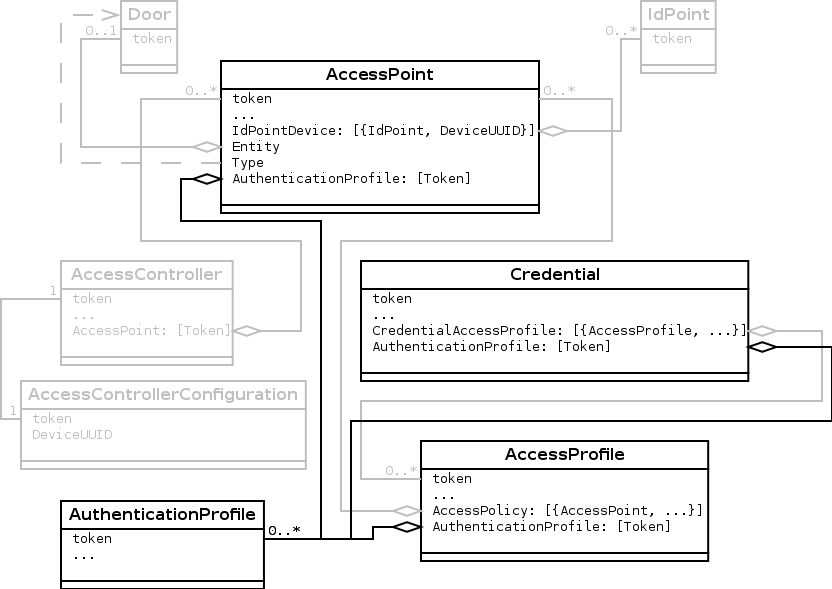
Send access request
It is possible to send an access request to the AccessControl service. This is equivalent to initiating an access request from an ID point. If the request is granted, affected doors become accessible (if this is the specified behavior).
It is possible to verify if the request would be granted. Verification reaches the same decisions as the access request, but without interacting with any doors or ID points.
The access request shall provide IdData that will be matched against existing Credentials. The matching ensures that the credential is valid and allowed to access the access point by checking all rules for the credential, access profile, and access point. It also ensures that the request operates on the correct access controller.
If a request’s IdData has mixed IdMatchOperatorName (specified in the Authentication Profile) then IdDataEqual (CardNr, PIN, etc) is chosen over OperatorValueEqual (used by REX).
Access requests when using REX devices are almost identical to card and PIN, but with the exception of that is not relevant to check the credential and it is excluded from the check.
The following example illustrates an access request, and the API function RequestAccess can be replaced by VerifyRequest without changing the parameters to verify:
Request
{
"pacsaxis:RequestAccess": {
"Action": "Access",
"IdData": [
{
"Name": "Card",
"Value": "12345678"
}
],
"SourceToken": "idp_token",
"TargetToken": "door_token",
"Token": "Axis-00408c184bdb AccessController"
}
}
Request
<pacsaxis:RequestAccess>
<Action>Access</Action>
<IdData Name="Card" Value="12345678" />
<SourceToken>idp_token</SourceToken>
<TargetToken>door_token</TargetToken>
<Token>Axis-00408c184bdb AccessController</Token>
</pacsaxis:RequestAccess>
The Token field shall match the token of AccessController where the request applies; SourceToken shall match the token of the IdPoint where this request originates from; TargetToken shall be used to specify the token of the Door the request attempts to access, but may be left empty as the request defaults to the available Door of the AccessPoint where the IdPoint resides. The Action shall specify what to do on the target resource, i.e. the Action as specified in the AccessPoint.
The AccessControl service responds with the result of the access/verification request. The response is given as the result, together with a reason if not granted. See the following examples, where the last one exemplifies the case with an invalid card or PIN:
Response
{
"AccessGranted": true,
"Reason": "Granted"
}
Response
{
"AccessGranted": false,
"Reason": "InvalidCredential"
}
Response
{
"AccessGranted": false,
"Reason": "InvalidCredential"
}
Response
<AccessGranted>true</AccessGranted>
<Reason>Granted</Reason>
The AccessControl service also issues events at the end of any processed requested access. For a granted request, two events are sent. The first event is always AccessControl/AccessGranted/Credential, or AccessControl/AccessGranted/Anonymous if an anonymous access was requested. If more than one credential could be matched against the request in the case of, for example, PIN only access where two or more users share the same PIN then the CredentialToken is empty to signify that a specific credential couldn’t be found. The same goes for CredentialHolderName when multiple users gets access. The second event depends on whether the action was taken (i.e. the door was opened) or not, and is either AccessControl/AccessTaken/Credential, or AccessControl/AccessNotTaken/Credential. The events contain information about the processed request as described by the following examples of the AccessGranted events:
[
{
"rowid": 317,
"token": "Axis-00408c185451:1383231311.023721000",
"UUID": "5581ad80-95b0-11e0-b883-00408c185451",
"UtcTime": "2013-10-31T14:55:10.136376Z",
"KeyValues": [
{
"Key": "CredentialHolderName",
"Value": "user_token1",
"Tags": ["onvif-data"]
},
{
"Key": "AccessPointToken",
"Value": "Axis-00408c185451:1383040794.997528000",
"Tags": ["wstype:pt:ReferenceToken", "onvif-source"]
},
{
"Key": "topic2",
"Value": "Credential",
"Tags": []
},
{
"Key": "topic1",
"Value": "AccessGranted",
"Tags": []
},
{
"Key": "topic0",
"Value": "AccessControl",
"Tags": []
},
{
"Key": "CredentialToken",
"Value": "Axis-00408c185451:1383215256.021032000",
"Tags": ["wstype:pt:ReferenceToken", "onvif-data"]
}
],
"Tags": []
},
{
"rowid": 325,
"token": "Axis-00408c185451:1383231432.473419000",
"UUID": "5581ad80-95b0-11e0-b883-00408c185451",
"UtcTime": "2013-10-31T14:57:12.106469Z",
"KeyValues": [
{
"Key": "CredentialHolderName",
"Value": "user_token1",
"Tags": ["onvif-data"]
},
{
"Key": "AccessPointToken",
"Value": "Axis-00408c185451:1383040794.997528000",
"Tags": ["wstype:pt:ReferenceToken", "onvif-source"]
},
{
"Key": "topic2",
"Value": "Credential",
"Tags": []
},
{
"Key": "topic1",
"Value": "AccessTaken",
"Tags": []
},
{
"Key": "topic0",
"Value": "AccessControl",
"Tags": []
},
{
"Key": "CredentialToken",
"Value": "Axis-00408c185451:1383215256.021032000",
"Tags": ["wstype:pt:ReferenceToken", "onvif-data"]
}
],
"Tags": []
}
]
<axlog:Event>
<axlog:rowid>167</axlog:rowid>
<axlog:token>Axis-00408c185451:1383212989.293991001</axlog:token>
<axlog:UUID>5581ad80-95b0-11e0-b883-00408c185451</axlog:UUID>
<axlog:UtcTime>2013-10-31T09:49:48Z</axlog:UtcTime>
<axlog:KeyValues>
<axlog:Key>CredentialHolderName</axlog:Key>
<axlog:Value>user_token1</axlog:Value>
<axlog:Tags>onvif-data</axlog:Tags>
</axlog:KeyValues>
<axlog:KeyValues>
<axlog:Key>AccessPointToken</axlog:Key>
<axlog:Value>Axis-00408c185451:1383040794.997528000</axlog:Value>
<axlog:Tags>wstype:pt:ReferenceToken</axlog:Tags>
<axlog:Tags>onvif-source</axlog:Tags>
</axlog:KeyValues>
<axlog:KeyValues>
<axlog:Key>topic2</axlog:Key>
<axlog:Value>Credential</axlog:Value>
</axlog:KeyValues>
<axlog:KeyValues>
<axlog:Key>topic1</axlog:Key>
<axlog:Value>AccessGranted</axlog:Value>
</axlog:KeyValues>
<axlog:KeyValues>
<axlog:Key>topic0</axlog:Key>
<axlog:Value>AccessControl</axlog:Value>
</axlog:KeyValues>
<axlog:KeyValues>
<axlog:Key>CredentialToken</axlog:Key>
<axlog:Value>Axis-00408c185451:1383040823.666869000</axlog:Value>
<axlog:Tags>wstype:pt:ReferenceToken</axlog:Tags>
<axlog:Tags>onvif-data</axlog:Tags>
</axlog:KeyValues>
</axlog:Event>
<axlog:Event>
<axlog:rowid>175</axlog:rowid>
<axlog:token>user_token1</axlog:token>
<axlog:UUID>5581ad80-95b0-11e0-b883-00408c185451</axlog:UUID>
<axlog:UtcTime>2013-10-31T09:56:59Z</axlog:UtcTime>
<axlog:KeyValues>
<axlog:Key>CredentialHolderName</axlog:Key>
<axlog:Value>Axis-00408c185451:1383040823.038021000</axlog:Value>
<axlog:Tags>onvif-data</axlog:Tags>
</axlog:KeyValues>
<axlog:KeyValues>
<axlog:Key>AccessPointToken</axlog:Key>
<axlog:Value>Axis-00408c185451:1383040794.997528000</axlog:Value>
<axlog:Tags>wstype:pt:ReferenceToken</axlog:Tags>
<axlog:Tags>onvif-source</axlog:Tags>
</axlog:KeyValues>
<axlog:KeyValues>
<axlog:Key>topic2</axlog:Key>
<axlog:Value>Credential</axlog:Value>
</axlog:KeyValues>
<axlog:KeyValues>
<axlog:Key>topic1</axlog:Key>
<axlog:Value>AccessTaken</axlog:Value>
</axlog:KeyValues>
<axlog:KeyValues>
<axlog:Key>topic0</axlog:Key>
<axlog:Value>AccessControl</axlog:Value>
</axlog:KeyValues>
<axlog:KeyValues>
<axlog:Key>CredentialToken</axlog:Key>
<axlog:Value>Axis-00408c185451:1383040823.666869000</axlog:Value>
<axlog:Tags>wstype:pt:ReferenceToken</axlog:Tags>
<axlog:Tags>onvif-data</axlog:Tags>
</axlog:KeyValues>
</axlog:Event>
If the request was not granted, then an event is dispatched depending on the reason. There exist several different events for this, some of which are discussed further in the following sections. The event for not entering with a valid credential, i.e. wrong card, is AccessControl/Denied/CredentialNotFound/Card. This event looks as follows:
{
"rowid": 330,
"token": "Axis-00408c185451:1383232007.384795000",
"UUID": "5581ad80-95b0-11e0-b883-00408c185451",
"UtcTime": "2013-10-31T15:06:46.680154Z",
"KeyValues": [
{
"Key": "Card",
"Value": "00007352",
"Tags": ["onvif-data"]
},
{
"Key": "CardNr",
"Value": "87654321",
"Tags": ["onvif-data"]
},
{
"Key": "AccessPointToken",
"Value": "Axis-00408c185451:1383040794.997528000",
"Tags": ["wstype:pt:ReferenceToken", "onvif-source"]
},
{
"Key": "topic2",
"Value": "CredentialNotFound",
"Tags": []
},
{
"Key": "topic1",
"Value": "Denied",
"Tags": []
},
{
"Key": "topic0",
"Value": "AccessControl",
"Tags": []
},
{
"Key": "topic3",
"Value": "Card",
"Tags": []
}
],
"Tags": []
}
<axlog:Event>
<axlog:rowid>180</axlog:rowid>
<axlog:token>Axis-00408c185451:1383213861.994990000</axlog:token>
<axlog:UUID>5581ad80-95b0-11e0-b883-00408c185451</axlog:UUID>
<axlog:UtcTime>2013-10-31T10:04:21Z</axlog:UtcTime>
<axlog:KeyValues>
<axlog:Key>Card</axlog:Key>
<axlog:Value>00008765</axlog:Value>
<axlog:Tags>onvif-data</axlog:Tags>
</axlog:KeyValues>
<axlog:KeyValues>
<axlog:Key>CardNr</axlog:Key>
<axlog:Value>87654321</axlog:Value>
<axlog:Tags>onvif-data</axlog:Tags>
</axlog:KeyValues>
<axlog:KeyValues>
<axlog:Key>AccessPointToken</axlog:Key>
<axlog:Value>Axis-00408c185451:1383040794.997528000</axlog:Value>
<axlog:Tags>wstype:pt:ReferenceToken</axlog:Tags>
<axlog:Tags>onvif-source</axlog:Tags>
</axlog:KeyValues>
<axlog:KeyValues>
<axlog:Key>topic2</axlog:Key>
<axlog:Value>CredentialNotFound</axlog:Value>
</axlog:KeyValues>
<axlog:KeyValues>
<axlog:Key>topic1</axlog:Key>
<axlog:Value>Denied</axlog:Value>
</axlog:KeyValues>
<axlog:KeyValues>
<axlog:Key>topic0</axlog:Key>
<axlog:Value>AccessControl</axlog:Value>
</axlog:KeyValues>
<axlog:KeyValues>
<axlog:Key>topic3</axlog:Key>
<axlog:Value>Card</axlog:Value>
</axlog:KeyValues>
</axlog:Event>
Note that all other events when access is denied contain the CredentialToken rather than the Card field. Card field is only relevant in the case when the Credential is not found.
Disable selected parts of a service
Selected Credential, AccessProfile, and AccessPoint data items can be disabled and enabled. Disabled items are ignored when the door controller evaluates access requests.
To disable and enable an item, use one of the following methods:
- Toogle the boolean
Enabledfield when setting the data structure. - Use the provided enable and disable API functions. This option is not available for
AccessProfile.
Disable a credential
To disable a credential, use pacsaxis:DisableCredential:
Request
{
"pacsaxis:DisableCredential": {
"Token": "Axis-00408c184bdb:1351593020.016190000",
"Status": "Disabled"
}
}
Request
<pacsaxis:DisableCredential>
<Status>Disabled</Status>
<Token>Axis-00408c184bdb:1351593020.016190000</Token>
</pacsaxis:DisableCredential>
The Status field is optional but is submitted here to help human readers to note that the credential is disabled. To enable the credential, call pacsaxis:EnableCredential without the Status field, which then defaults to "Enabled".
A disabled Credential has the following data structure (with the changes marked in bold):
{
"Credential": {
"token": "Axis-00408c184bdb:1351593020.016190000",
"UserToken": "user_token1",
"Description": "Credential description",
"ValidFrom": "",
"ValidTo": "",
"Enabled": false,
"Status": "Disabled",
"IdData": [
{
"Name": "Card",
"Value": "12345678"
},
{
"Name": "PIN",
"Value": "1234"
}
],
"Attribute": [],
"AuthenticationProfile": [],
"CredentialAccessProfile": [
{
"ValidFrom": "",
"ValidTo": "",
"AccessProfile": "Axis-00408c184bdb:1351591416.539133000"
}
]
}
}
<Credential token="Axis-00408c184bdb:1351593020.016190000">
<CredentialAccessProfile>
<AccessProfile>Axis-00408c184bdb:1351591416.539133000</AccessProfile>
<ValidFrom />
<ValidTo />
</CredentialAccessProfile>
<Description>Credential description</Description>
<Enabled>false</Enabled>
<IdData Name="Card" Value="12345678" />
<IdData Name="PIN" Value="1234" />
<Status>Disabled</Status>
<UserToken>user_token1</UserToken>
<ValidFrom />
<ValidTo />
</Credential>
The Access Control Service returns CredentialNotEnabled in response to an access request with a disabled Credential. The service also generates the event AccessControl/Denied/Credential with Reason set to CredentialNotEnabled:
{
"rowid": 336,
"token": "Axis-00408c185451:1383232272.025462002",
"UUID": "5581ad80-95b0-11e0-b883-00408c185451",
"UtcTime": "2013-10-31T15:11:11.955788Z",
"KeyValues": [
{
"Key": "CredentialHolderName",
"Value": "user_token1",
"Tags": ["onvif-data"]
},
{
"Key": "Reason",
"Value": "CredentialNotEnabled",
"Tags": ["onvif-data"]
},
{
"Key": "AccessPointToken",
"Value": "Axis-00408c185451:1383040794.997528000",
"Tags": ["wstype:pt:ReferenceToken", "onvif-source"]
},
{
"Key": "topic2",
"Value": "Credential",
"Tags": []
},
{
"Key": "topic1",
"Value": "Denied",
"Tags": []
},
{
"Key": "topic0",
"Value": "AccessControl",
"Tags": []
},
{
"Key": "CredentialToken",
"Value": "Axis-00408c184bdb:1351593020.016190000",
"Tags": ["wstype:pt:ReferenceToken", "onvif-data"]
}
],
"Tags": []
}
<axlog:Event>
<axlog:rowid>183</axlog:rowid>
<axlog:token>Axis-00408c185451:1383214246.055026000</axlog:token>
<axlog:UUID>5581ad80-95b0-11e0-b883-00408c185451</axlog:UUID>
<axlog:UtcTime>2013-10-31T10:10:45Z</axlog:UtcTime>
<axlog:KeyValues>
<axlog:Key>CredentialHolderName</axlog:Key>
<axlog:Value>user_token1</axlog:Value>
<axlog:Tags>onvif-data</axlog:Tags>
</axlog:KeyValues>
<axlog:KeyValues>
<axlog:Key>Reason</axlog:Key>
<axlog:Value>CredentialNotEnabled</axlog:Value>
<axlog:Tags>onvif-data</axlog:Tags>
</axlog:KeyValues>
<axlog:KeyValues>
<axlog:Key>AccessPointToken</axlog:Key>
<axlog:Value>Axis-00408c185451:1383040794.997528000</axlog:Value>
<axlog:Tags>wstype:pt:ReferenceToken</axlog:Tags>
<axlog:Tags>onvif-source</axlog:Tags>
</axlog:KeyValues>
<axlog:KeyValues>
<axlog:Key>topic2</axlog:Key>
<axlog:Value>Credential</axlog:Value>
</axlog:KeyValues>
<axlog:KeyValues>
<axlog:Key>topic1</axlog:Key>
<axlog:Value>Denied</axlog:Value>
</axlog:KeyValues>
<axlog:KeyValues>
<axlog:Key>topic0</axlog:Key>
<axlog:Value>AccessControl</axlog:Value>
</axlog:KeyValues>
<axlog:KeyValues>
<axlog:Key>CredentialToken</axlog:Key>
<axlog:Value>Axis-00408c185451:1383040823.666869000</axlog:Value>
<axlog:Tags>wstype:pt:ReferenceToken</axlog:Tags>
<axlog:Tags>onvif-data</axlog:Tags>
</axlog:KeyValues>
</axlog:Event>
Disable an access point
To disable and enabled access points, use tac:DisableAccessPoint and tac:EnableAccessPoint. The requests are similar to the corresponding credential requests but do not have any status field. The example below shows DisableAccessPoint:
Request
{
"tac:DisableAccessPoint": {
"Token": "Axis-00408c184bdb:1351589192.102223000"
}
}
Request
<tac:DisableAccessPoint>
<Token>Axis-00408c184bdb:1351589192.102223000</Token>
</tac:DisableAccessPoint>
A disabled AccessPoint has the following data structure (with the changes marked in bold):
{
"AccessPoint": {
"token": "Axis-00408c184bdb:1351589192.102223000",
"Name": "Entry 1",
"Description": "Entry 1 main door",
"AreaFrom": "",
"AreaTo": "",
"Type": "tdc:Door",
"Entity": "Door0",
"DoorDeviceUUID": "",
"Enabled": false,
"IdPointDevice": [
{
"IdPoint": "idpoint_token",
"DeviceUUID": ""
}
],
"AuthenticationProfile": ["CardOnly"],
"Attribute": [],
"ActionArgument": [],
"Action": "Access"
}
}
<AccessPoint token="Axis-00408c184bdb:1351589192.102223000">
<Action>Access</Action>
<AreaFrom />
<AreaTo />
<AuthenticationProfile>CardOnly</AuthenticationProfile>
<Description>Entry 1 main door</Description>
<DoorDeviceUUID />
<Enabled>false</Enabled>
<Entity>Door0</Entity>
<IdPointDevice>
<DeviceUUID />
<IdPoint>idpoint_token</IdPoint>
</IdPointDevice>
<Name>Entry 1</Name>
<Type>tdc:Door</Type>
</AccessPoint>
The AccessControl Service returns Unauthorized in response to an access request with a disabled AccessPoint. The service also generates the event AccessControl/Denied/Credential:
{
"Data": {
"CredentialHolderName": "user_token1",
"CredentialToken": "Axis-00408c184bdb:1351593020.016190000",
"Reason": "Unauthorized"
},
"Source": { "AccessPointToken": "Axis-00408c184bdb:1351589192.102223000" },
"Topic": "tns1:AccessControl/Denied/Credential",
"UtcTime": "2012-10-31T08:25:32Z"
}
<Data>
<CredentialHolderName>user_token1</CredentialHolderName>
<CredentialToken>Axis-00408c184bdb:1351593020.016190000</CredentialToken>
<Reason>Unauthorized</Reason>
</Data>
<Source>
<AccessPointToken>Axis-00408c184bdb:1351589192.102223000</AccessPointToken>
</Source>
<Topic>tns1:AccessControl/Denied/Credential</Topic>
<UtcTime>2012-10-31T08:25:32Z</UtcTime>
Disable an access profile
For AccessProfile:s, there are no enable and disable API functions. Instead, call pacsaxis:SetAccessProfile to set the Enabled field to false.
{
"pacsaxis:SetAccessProfile": {
"AccessProfile": [
{
"token": "Axis-00408c184bdb:1351591416.539133000",
"Name": "AccessProfile1",
"Description": "AccessProfile description",
"ValidFrom": "",
"ValidTo": "",
"Enabled": false,
"Schedule": ["standard_always"],
"AuthenticationProfile": [],
"Attribute": [],
"AccessPolicy": [
{
"AccessPoint": "Axis-00408c184bdb:1351589192.102223000",
"AuthorizationProfile": [],
"Attribute": [],
"Schedule": ["standard_always"]
}
]
}
]
}
}
<AccessProfile token="Axis-00408c184bdb:1351591416.539133000">
<AccessPolicy>
<AccessPoint>Axis-00408c184bdb:1351589192.102223000</AccessPoint>
<Schedule>standard_always</Schedule>
</AccessPolicy>
<Description>AccessProfile description</Description>
<Enabled>false</Enabled>
<Name>AccessProfile1</Name>
<Schedule>standard_always</Schedule>
<ValidFrom />
<ValidTo />
</AccessProfile>
The AccessControl Service returns InvalidAccessProfile in response to an access request with a disabled AccessProfile. The service also generates the event AccessControl/Denied/Credential:
{
"rowid": 339,
"token": "Axis-00408c185451:1383232539.745263001",
"UUID": "5581ad80-95b0-11e0-b883-00408c185451",
"UtcTime": "2013-10-31T15:15:39.249125Z",
"KeyValues": [
{
"Key": "CredentialHolderName",
"Value": "user_token1",
"Tags": ["onvif-data"]
},
{
"Key": "Reason",
"Value": "InvalidAccessProfile",
"Tags": ["onvif-data"]
},
{
"Key": "AccessPointToken",
"Value": "Axis-00408c184bdb:1351589192.102223000",
"Tags": ["wstype:pt:ReferenceToken", "onvif-source"]
},
{
"Key": "topic2",
"Value": "Credential",
"Tags": []
},
{
"Key": "topic1",
"Value": "Denied",
"Tags": []
},
{
"Key": "topic0",
"Value": "AccessControl",
"Tags": []
},
{
"Key": "CredentialToken",
"Value": "Axis-00408c184bdb:1351593020.016190000",
"Tags": ["wstype:pt:ReferenceToken", "onvif-data"]
}
],
"Tags": []
}
<axlog:Event>
<axlog:rowid>301</axlog:rowid>
<axlog:token>Axis-00408c185451:1383221383.572782000</axlog:token>
<axlog:UUID>5581ad80-95b0-11e0-b883-00408c185451</axlog:UUID>
<axlog:UtcTime>2013-10-31T12:09:42Z</axlog:UtcTime>
<axlog:KeyValues>
<axlog:Key>CredentialHolderName</axlog:Key>
<axlog:Value>user_token1</axlog:Value>
<axlog:Tags>onvif-data</axlog:Tags>
</axlog:KeyValues>
<axlog:KeyValues>
<axlog:Key>Reason</axlog:Key>
<axlog:Value>InvalidAccessProfile</axlog:Value>
<axlog:Tags>onvif-data</axlog:Tags>
</axlog:KeyValues>
<axlog:KeyValues>
<axlog:Key>AccessPointToken</axlog:Key>
<axlog:Value>Axis-00408c184bdb:1351589192.102223000</axlog:Value>
<axlog:Tags>wstype:pt:ReferenceToken</axlog:Tags>
<axlog:Tags>onvif-source</axlog:Tags>
</axlog:KeyValues>
<axlog:KeyValues>
<axlog:Key>topic2</axlog:Key>
<axlog:Value>Credential</axlog:Value>
</axlog:KeyValues>
<axlog:KeyValues>
<axlog:Key>topic1</axlog:Key>
<axlog:Value>Denied</axlog:Value>
</axlog:KeyValues>
<axlog:KeyValues>
<axlog:Key>topic0</axlog:Key>
<axlog:Value>AccessControl</axlog:Value>
</axlog:KeyValues>
<axlog:KeyValues>
<axlog:Key>CredentialToken</axlog:Key>
<axlog:Value>Axis-00408c184bdb:1351593020.016190000</axlog:Value>
<axlog:Tags>wstype:pt:ReferenceToken</axlog:Tags>
<axlog:Tags>onvif-data</axlog:Tags>
</axlog:KeyValues>
</axlog:Event>
Allow access within a specified time frame
The access control service supports having access profiles and credentials valid during specific time frames. For example, if the current time is outside of an access profile’s time frame, it is equivalent to the access profile being disabled.
A time frame is set by using ValidFrom as start time and ValidTo as end time. The date fields are optional, and can be left empty, in which case there are no restrictions on start or end time.
The time format is ISO 8601, which uses the format: YYYY-MM-DDThh:mm:ssTZD (for example 1997-07- 16T19:20:30+01:00).
Credential
The Credential has a general time frame which determines when this Credential is active. Outside of this period, the Credential is disabled.
It is also possible to specify a time period for each CredentialAccessProfile of an Credential. Using this, the administrator can set up specific time frames for when a user is allowed to use different access profiles.
For example, a user may have access to some access profiles, but one access profile should only be available for a certain period. When that time frame has passed, it is now off limits to the user. The AccessProfile itself still has a valid time period, it is only this particular user who has restricted access to it.
An example of a Credential with valid time frames:
{
"Credential": {
"token": "Axis-00408c184bdb:1351593020.016190000",
"UserToken": "user_token1",
"Description": "Credential description",
"ValidFrom": "2011-06-30T10:11:12Z",
"ValidTo": "2027-06-30T10:11:12Z",
"Enabled": true,
"Status": "Enabled",
"IdData": [
{
"Name": "Card",
"Value": "12345678"
},
{
"Name": "PIN",
"Value": "1234"
}
],
"Attribute": [],
"AuthenticationProfile": [],
"CredentialAccessProfile": [
{
"ValidFrom": "2011-06-30T10:11:12Z",
"ValidTo": "2013-06-30T10:11:12Z",
"AccessProfile": "Axis-00408c184bdb:1351591416.539133000"
}
]
}
}
<Credential token="Axis-00408c184bdb:1351593020.016190000">
<CredentialAccessProfile>
<AccessProfile>Axis-00408c184bdb:1351591416.539133000</AccessProfile>
<ValidFrom>2011-06-30T10:11:12Z</ValidFrom>
<ValidTo>2013-06-30T10:11:12Z</ValidTo>
</CredentialAccessProfile>
<Description>Credential description</Description>
<Enabled>true</Enabled>
<IdData Name="Card" Value="12345678" />
<IdData Name="PIN" Value="1234" />
<Status>Enabled</Status>
<UserToken>user_token1</UserToken>
<ValidFrom>2011-06-30T10:11:12Z</ValidFrom>
<ValidTo>2013-06-30T10:11:12Z</ValidTo>
</Credential>
The access control service returns an access denied if outside the valid time frame. Depending on whether ValidFrom or ValidTo is violated, the Reason field is either CredentialNotActive or CredentialExpired.
Events issued are AccessControl/Denied/Credential and AccessControl/Denied/Credential as in the following examples:
{
"rowid": 342,
"token": "Axis-00408c185451:1383232840.672639000",
"UUID": "5581ad80-95b0-11e0-b883-00408c185451",
"UtcTime": "2013-10-31T15:20:39.933137Z",
"KeyValues": [
{
"Key": "CredentialHolderName",
"Value": "user_token1",
"Tags": ["onvif-data"]
},
{
"Key": "Reason",
"Value": "CredentialNotActive",
"Tags": ["onvif-data"]
},
{
"Key": "AccessPointToken",
"Value": "Axis-00408c184bdb:1351589192.102223000",
"Tags": ["wstype:pt:ReferenceToken", "onvif-source"]
},
{
"Key": "topic2",
"Value": "Credential",
"Tags": []
},
{
"Key": "topic1",
"Value": "Denied",
"Tags": []
},
{
"Key": "topic0",
"Value": "AccessControl",
"Tags": []
},
{
"Key": "CredentialToken",
"Value": "Axis-00408c184bdb:1351593020.016190000",
"Tags": ["wstype:pt:ReferenceToken", "onvif-data"]
}
],
"Tags": []
}
<axlog:Event>
<axlog:rowid>304</axlog:rowid>
<axlog:token>Axis-00408c185451:1383221797.885109000</axlog:token>
A
<axlog:UUID>5581ad80-95b0-11e0-b883-00408c185451</axlog:UUID>
<axlog:UtcTime>2013-10-31T12:16:37Z</axlog:UtcTime>
<axlog:KeyValues>
<axlog:Key>CredentialHolderName</axlog:Key>
<axlog:Value>user_token1</axlog:Value>
<axlog:Tags>onvif-data</axlog:Tags>
</axlog:KeyValues>
<axlog:KeyValues>
<axlog:Key>Reason</axlog:Key>
<axlog:Value>CredentialNotActive</axlog:Value>
<axlog:Tags>onvif-data</axlog:Tags>
</axlog:KeyValues>
<axlog:KeyValues>
<axlog:Key>AccessPointToken</axlog:Key>
<axlog:Value>Axis-00408c184bdb:1351589192.102223000</axlog:Value>
<axlog:Tags>wstype:pt:ReferenceToken</axlog:Tags>
<axlog:Tags>onvif-source</axlog:Tags>
</axlog:KeyValues>
<axlog:KeyValues>
<axlog:Key>topic2</axlog:Key>
<axlog:Value>Credential</axlog:Value>
</axlog:KeyValues>
<axlog:KeyValues>
<axlog:Key>topic1</axlog:Key>
>
<axlog:Value>Denied</axlog:Value>
</axlog:KeyValues>
<axlog:KeyValues>
<axlog:Key>topic0</axlog:Key>
<axlog:Value>AccessControl</axlog:Value>
</axlog:KeyValues>
<axlog:KeyValues>
<axlog:Key>CredentialToken</axlog:Key>
<axlog:Value>Axis-00408c184bdb:1351593020.016190000</axlog:Value>
<axlog:Tags>wstype:pt:ReferenceToken</axlog:Tags>
<axlog:Tags>onvif-data</axlog:Tags>
</axlog:KeyValues>
</axlog:Event>
{
"rowid": 345,
"token": "Axis-00408c185451:1383232972.722756000",
"UUID": "5581ad80-95b0-11e0-b883-00408c185451",
"UtcTime": "2013-10-31T15:22:51.973900Z",
"KeyValues": [
{
"Key": "CredentialHolderName",
"Value": "user_token1",
"Tags": ["onvif-data"]
},
{
"Key": "Reason",
"Value": "CredentialExpired",
"Tags": ["onvif-data"]
},
{
"Key": "AccessPointToken",
"Value": "Axis-00408c184bdb:1351589192.102223000",
"Tags": ["wstype:pt:ReferenceToken", "onvif-source"]
},
{
"Key": "topic2",
"Value": "Credential",
"Tags": []
},
{
"Key": "topic1",
"Value": "Denied",
"Tags": []
},
{
"Key": "topic0",
"Value": "AccessControl",
"Tags": []
},
{
"Key": "CredentialToken",
"Value": "Axis-00408c184bdb:1351593020.016190000",
"Tags": ["wstype:pt:ReferenceToken", "onvif-data"]
}
],
"Tags": []
}
<axlog:Event>
<axlog:rowid>307</axlog:rowid>
<axlog:token>Axis-00408c185451:1383222889.795332002</axlog:token>
<axlog:UUID>5581ad80-95b0-11e0-b883-00408c185451</axlog:UUID>
<axlog:UtcTime>2013-10-31T12:34:49Z</axlog:UtcTime>
<axlog:KeyValues>
<axlog:Key>CredentialHolderName</axlog:Key>
<axlog:Value>user_token1</axlog:Value>
<axlog:Tags>onvif-data</axlog:Tags>
</axlog:KeyValues>
<axlog:KeyValues>
<axlog:Key>Reason</axlog:Key>
<axlog:Value>CredentialExpired</axlog:Value>
<axlog:Tags>onvif-data</axlog:Tags>
</axlog:KeyValues>
<axlog:KeyValues>
<axlog:Key>AccessPointToken</axlog:Key>
<axlog:Value>Axis-00408c184bdb:1351589192.102223000</axlog:Value>
<axlog:Tags>wstype:pt:ReferenceToken</axlog:Tags>
<axlog:Tags>onvif-source</axlog:Tags>
</axlog:KeyValues>
<axlog:KeyValues>
<axlog:Key>topic2</axlog:Key>
<axlog:Value>Credential</axlog:Value>
</axlog:KeyValues>
<axlog:KeyValues>
<axlog:Key>topic1</axlog:Key>
<axlog:Value>Denied</axlog:Value>
</axlog:KeyValues>
<axlog:KeyValues>
<axlog:Key>topic0</axlog:Key>
<axlog:Value>AccessControl</axlog:Value>
</axlog:KeyValues>
<axlog:KeyValues>
<axlog:Key>CredentialToken</axlog:Key>
<axlog:Value>Axis-00408c184bdb:1351593020.016190000</axlog:Value>
<axlog:Tags>wstype:pt:ReferenceToken</axlog:Tags>
<axlog:Tags>onvif-data</axlog:Tags>
</axlog:KeyValues>
</axlog:Event>
AccessProfile
Analogously to the case with Credential, the AccessProfile may have a time frame set for when the profile is valid. Outside this time frame, any access requests involving it are denied. See the example below:
{
"AccessProfile": {
"token": "Axis-00408c184bdb:1351591416.539133000",
"Name": "AccessProfile1",
"Description": "AccessProfile description",
"ValidFrom": "2011-06-30T10:11:12Z",
"ValidTo": "2027-06-30T10:11:12Z",
"Enabled": true,
"Schedule": ["standard_always"],
"AuthenticationProfile": [],
"Attribute": [],
"AccessPolicy": [
{
"AccessPoint": "Axis-00408c184bdb:1351589192.102223000",
"AuthorizationProfile": [],
"Attribute": [],
"Schedule": ["standard_always"]
}
]
}
}
<AccessProfile token="Axis-00408c184bdb:1351591416.539133000">
<AccessPolicy>
<AccessPoint>Axis-00408c184bdb:1351589192.102223000</AccessPoint>
<Schedule>standard_always</Schedule>
</AccessPolicy>
<Description>AccessProfile description</Description>
<Enabled>true</Enabled>
<Name>AccessProfile1</Name>
<Schedule>standard_always</Schedule>
<ValidFrom>2011-06-30T10:11:12Z</ValidFrom>
<ValidTo>2027-06-30T10:11:12Z</ValidTo>
</AccessProfile>
The response of an access request and dispatched events are the same as if the AccessProfile was disabled, see section Disable an access profile.
Specify time-dependent access behavior
Schedules provide a way of configuring who has access during certain time periods. The schedules themselves are added using the schedule service, but they may be referenced from the AccessControl service to describe the desired access behavior. Schedules can be applied to authentication- and access profiles.
As described in section Schedule service, the format is compliant with the iCalendar format, which allows for schedules occurring once, at recurring times or with optional start and stop dates.
It is possible to specify both when a schedule is to be active and when there is an exception to it. It is possible to specify more than one schedule for each authentication- and access profile. All schedules are then analyzed together to determine whether the profile is active or not. The exception schedules have precedence over normal schedules, so it only requires one active exception to evaluate the list as inactive. If no exception is active, at least one regular schedule must be active for the list to be evaluated as active. Both schedules are illustrated in the following sub-sections.
Authentication profile
The AuthenticationProfiles can be configured with schedules which tells when an AuthenticationProfile is available. An AccessPoint using scheduled AuthenticationProfiles will have changing access requirements over time.
The example below shows how to set CardOnly to be scheduled as valid during office hours and CardPlusPin as valid outside of office hours. Additionally, an exception is set saying that during public holidays CardPlusPin is required. The example assumes the three schedules, office_hours, not_public_holidays and the default standard_always, already exists (and is being active when the name implies). The setup of the AuthenticationProfiles follows:
{
"AuthenticationProfile": [
{
"token": "CardOnly",
"Name": "CardOnly",
"Description": "Card only",
"IdFactor": [
{
"IdDataName": "Card",
"IdMatchOperatorName": "IdDataEqual",
"OperatorValue": ""
}
],
"Schedule": ["office_hours", "not_public_holidays"]
},
{
"token": "CardPlusPin",
"Name": "CardPlusPin",
"Description": "Card + PIN",
"IdFactor": [
{
"IdDataName": "Card",
"IdMatchOperatorName": "IdDataEqual",
"OperatorValue": ""
},
{
"IdDataName": "PIN",
"IdMatchOperatorName": "IdDataEqual",
"OperatorValue": ""
}
],
"Schedule": ["standard_always"]
}
]
}
<AuthenticationProfile token="CardOnly">
<Description>Card only</Description>
<IdFactor>
<IdDataName>Card</IdDataName>
<IdMatchOperatorName>IdDataEqual</IdMatchOperatorName>
<OperatorValue></OperatorValue>
</IdFactor>
<Name>CardOnly</Name>
<Schedule>office_hours</Schedule>
<Schedule>not_public_holidays</Schedule>
</AuthenticationProfile>
<AuthenticationProfile token="CardPlusPin">
<Description>Card + PIN</Description>
<IdFactor>
<IdDataName>Card</IdDataName>
<IdMatchOperatorName>IdDataEqual</IdMatchOperatorName>
<OperatorValue></OperatorValue>
</IdFactor>
<IdFactor>
<IdDataName>PIN</IdDataName>
<IdMatchOperatorName>IdDataEqual</IdMatchOperatorName>
<OperatorValue></OperatorValue>
</IdFactor>
<Name>CardPlusPin</Name>
<Schedule>standard_always</Schedule>
</AuthenticationProfile>
The setup of the AccessPoint, showing the list of AuthenticationProfiles that applies:
{
"AccessPoint": [
{
"token": "Axis-00408c184bdb:1351589192.102223000",
"Name": "Entry 1",
"Description": "Entry 1 main door",
"AreaFrom": "",
"AreaTo": "",
"EntityType": "tdc:Door",
"Entity": "Door0",
"DoorDeviceUUID": "",
"Enabled": true,
"IdPointDevice": [{ "IdPoint": "idpoint_token", "DeviceUUID": "" }],
"AuthenticationProfile": ["CardOnly", "CardPlusPin"],
"Attribute": [],
"ActionArgument": [],
"Action": "Access"
}
]
}
<AccessPoint token="Axis-00408c184bdb:1351589192.102223000">
<Action>Access</Action>
<AreaFrom />
<AreaTo />
<AuthenticationProfile>CardOnly</AuthenticationProfile>
<AuthenticationProfile>CardPlusPin</AuthenticationProfile>
<Description>Entry 1 main door</Description>
<DoorDeviceUUID />
<Enabled>true</Enabled>
<Entity>Door0</Entity>
<IdPointDevice>
<DeviceUUID />
<IdPoint>idpoint_token</IdPoint>
</IdPointDevice>
<Name>Entry 1</Name>
<Type>tdc:Door</Type>
tdc:Door
</AccessPoint>
Access profile
The AccessProfile has two configuration options that are possible to set specific schedules to. One main schedule which determines when the AccessProfile is available, making it possible to administrate time limits for a group of users. The other is for each attached AccessPoint, which makes it possible to have separate doors accessible to the users at different times.
In the following example, the schedules from the example in the previous section are recalled. An advanced setup has been made to the AccessProfile saying that the group of users linked to this access profile has access all the time, except for public holidays. In addition, access is always granted through the secondary access point called "employee-door", but the main access point ("main-door") is restricted to office hours.
{
"AccessProfile": [
{
"token": "Axis-00408c184bdb:1351591416.539133000",
"Name": "AccessProfile1",
"Description": "AccessProfile description",
"ValidFrom": "",
"ValidTo": "",
"Enabled": true,
"Schedule": ["standard_always", "not_public_holidays"],
"AuthenticationProfile": [],
"Attribute": [],
"AccessPolicy": [
{
"AccessPoint": "main-door",
"AuthorizationProfile": [],
"Attribute": [],
"Schedule": ["office_hours"]
},
{
"AccessPoint": "employee-door",
"AuthorizationProfile": [],
"Attribute": [],
"Schedule": ["standard_always"]
}
]
}
]
}
<AccessProfile token="Axis-00408c184bdb:1351591416.539133000">
<AccessPolicy>
<AccessPoint>main-door</AccessPoint>
<AuthorizationProfile />
<Schedule>office_hours</Schedule>
</AccessPolicy>
<AccessPolicy>
<AccessPoint>employee-door</AccessPoint>
<AuthorizationProfile />
<Schedule>standard_always</Schedule>
</AccessPolicy>
<AuthenticationProfile />
<Description>AccessProfile description</Description>
<Enabled>true</Enabled>
<Name>AccessProfile1</Name>
<Schedule>standard_always</Schedule>
<Schedule>not_public_holidays</Schedule>
<ValidFrom />
<ValidTo />
</AccessProfile>
Override the authentication of an access point
It is possible to set up a system with different levels of authentication profiles, providing an advanced way of overriding the common rules for accessing a door. Say the access point, uses one type of authentication, then it is possible to override this by setting other types of authentication at the access profile or the credential.
It is also possible to exclude having an AuthenticationProfile specified at the AccessPoint, and only use AuthenticationProfiles in the AccessProfiles or Credential. This may be useful if the intention is to have different users, or groups of users, access the same access point in different ways without a common way of doing so.
When overriding authentication profiles with lower priority, it is possible to add more levels of schedules into the system. By specifying AuthenticationProfiles that are active during different schedules, one can create advanced schemata where a certain user or group of users may enter using other credentials.
The precedence order for AuthenticationProfiles overrides are from high to low: Credentials, AccessProfiles and AccessPoints. This is further shown in the flowchart below.
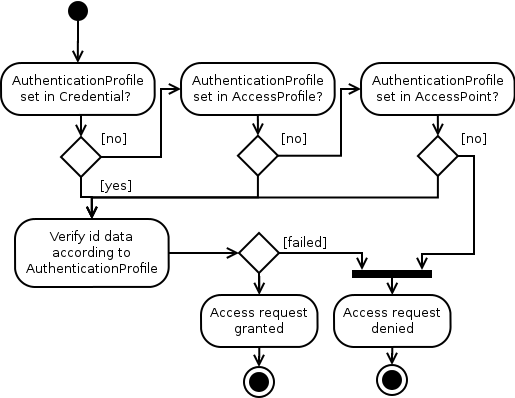
In this example, an AccessPoint is set up where card and pin is required and a specific group of users should be able to access it with only their cards during office hours. This is achieved by setting CardOnly-office-hours in the AccessProfile, thus overriding CardPlusPin in the AccessPoint. Outside this schedule, the default requirements of the AccessPoint applies.
{
"AuthenticationProfile": [
{
"token": "CardOnly-office-hours",
"Name": "CardOnlyOfficeHours",
"Description": "Card only during office hours",
"IdFactor": [
{
"IdDataName": "Card",
"IdMatchOperatorName": "IdDataEqual",
"OperatorValue": ""
}
],
"Schedule": ["office_hours", "not_public_holidays"]
},
{
"token": "CardOnly-always",
"Name": "CardOnlyAlways",
"Description": "Card only always",
"IdFactor": [
{
"IdDataName": "Card",
"IdMatchOperatorName": "IdDataEqual",
"OperatorValue": ""
}
],
"Schedule": ["standard_always"]
},
{
"token": "CardPlusPin",
"Name": "CardPlusPin",
"Description": "Card + PIN",
"IdFactor": [
{
"IdDataName": "Card",
"IdMatchOperatorName": "IdDataEqual",
"OperatorValue": ""
},
{
"IdDataName": "PIN",
"IdMatchOperatorName": "IdDataEqual",
"OperatorValue": ""
}
],
"Schedule": ["standard_always"]
}
]
}
<AuthenticationProfile token="CardOnly-office-hours">
<Description>Card only during office hours</Description>
<IdFactor>
<IdDataName>Card</IdDataName>
<IdMatchOperatorName>IdDataEqual</IdMatchOperatorName>
<OperatorValue></OperatorValue>
</IdFactor>
<Name>CardOnlyOfficeHours</Name>
<Schedule>office_hours</Schedule>
<Schedule>not_public_holidays</Schedule>
</AuthenticationProfile>
<AuthenticationProfile token="CardOnly-always">
<Description>Card only always</Description>
<IdFactor>
<IdDataName>Card</IdDataName>
<IdMatchOperatorName>IdDataEqual</IdMatchOperatorName>
<OperatorValue></OperatorValue>
</IdFactor>
<Name>CardOnlyAlways</Name>
<Schedule>standard_always</Schedule>
</AuthenticationProfile>
<AuthenticationProfile token="CardPlusPin">
<Description>Card + PIN</Description>
<IdFactor>
<IdDataName>Card</IdDataName>
<IdMatchOperatorName>IdDataEqual</IdMatchOperatorName>
<OperatorValue></OperatorValue>
</IdFactor>
<IdFactor>
<IdDataName>PIN</IdDataName>
<IdMatchOperatorName>IdDataEqual</IdMatchOperatorName>
<OperatorValue></OperatorValue>
</IdFactor>
<Name>CardPlusPin</Name>
<Schedule>standard_always</Schedule>
</AuthenticationProfile>
The AccessPoint using CardPlusPin:
{
"AccessPoint": [
{
"token": "Axis-00408c184bdb:1351589192.102223000",
"Name": "Entry 1",
"Description": "Entry 1 main door",
"AreaFrom": "",
"AreaTo": "",
"EntityType": "tdc:Door",
"Entity": "Door0",
"DoorDeviceUUID": "",
"Enabled": true,
"IdPointDevice": [{ "IdPoint": "idpoint_token", "DeviceUUID": "" }],
"AuthenticationProfile": ["CardPlusPin"],
"Attribute": [],
"ActionArgument": [],
"Action": "Access"
}
]
}
<AccessPoint token="Axis-00408c184bdb:1351589192.102223000">
<Action>Access</Action>
<AreaFrom />
<AreaTo />
<AuthenticationProfile>CardPlusPin</AuthenticationProfile>
<Description>Entry 1 main door</Description>
<DoorDeviceUUID />
<Enabled>true</Enabled>
<Entity>Door0</Entity>
<IdPointDevice>
<DeviceUUID />
<IdPoint>idpoint_token</IdPoint>
</IdPointDevice>
<Name>Entry 1</Name>
<Type>tdc:Door</Type>
</AccessPoint>
The AccessProfile with overriding CardOnly-office-hours (CardOnly during office_hours):
{
"AccessProfile": [
{
"token": "Axis-00408c184bdb:1351591416.539133000",
"Name": "AccessProfile1",
"Description": "AccessProfile description",
"ValidFrom": "",
"ValidTo": "",
"Enabled": true,
"Schedule": ["standard_always"],
"AuthenticationProfile": ["CardOnly-office-hours"],
"Attribute": [],
"AccessPolicy": [
{
"AccessPoint": "Axis-00408c184bdb:1351589192.102223000",
"AuthorizationProfile": [],
"Attribute": [],
"Schedule": ["standard_always"]
}
]
}
]
}
<AccessProfile token="Axis-00408c184bdb:1351591416.539133000">
<AccessPolicy>
<AccessPoint>Axis-00408c184bdb:1351589192.102223000</AccessPoint>
<AuthorizationProfile />
<Schedule>standard_always</Schedule>
</AccessPolicy>
</AccessProfile>
Finally, a kind of superuser, who only needs a card at all times, shall be added. This is done by adding CardOnly-always to the Credential, thus overriding both AccessProfile and AccessPoint:
{
"Credential": [
{
"token": "Axis-00408c184bdb:1351593020.016190000",
"UserToken": "user_token1",
"Description": "Credential description",
"ValidFrom": "",
"ValidTo": "",
"Enabled": true,
"Status": "Enabled",
"IdData": [
{ "Name": "Card", "Value": "12345678" },
{ "Name": "PIN", "Value": "1234" }
],
"Attribute": [],
"AuthenticationProfile": ["CardOnly-always"],
"CredentialAccessProfile": [
{
"ValidFrom": "",
"ValidTo": "",
"AccessProfile": "Axis-00408c184bdb:1351591416.539133000"
}
]
}
]
}
<Credential token="Axis-00408c184bdb:1351593020.016190000">
<AuthenticationProfile>CardOnly-always</AuthenticationProfile>
<CredentialAccessProfile>
<AccessProfile>Axis-00408c184bdb:1351591416.539133000</AccessProfile>
</CredentialAccessProfile>
<Description>Credential description</Description>
<Enabled>true</Enabled>
<IdData Name="Card" Value="12345678" />
<IdData Name="PIN" Value="1234" />
<Status>Enabled</Status>
<UserToken>user_token1</UserToken>
</Credential>
The diagram shows AuthenticationProfile added to the diagram in chapter Overview of the initial system, where unaffected parts are dimmed in gray.
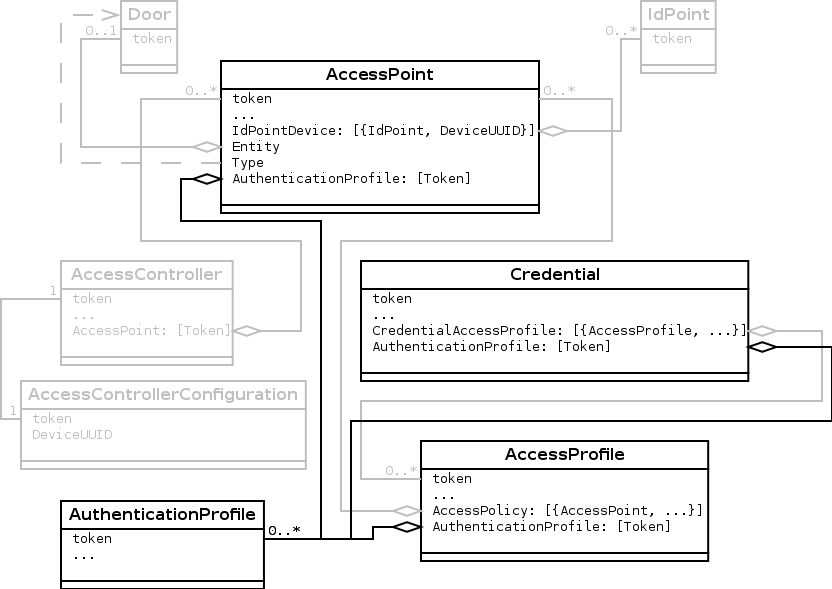
Enable duress access
Credentials can have an extra PIN code to be used for access under duress. If a credential holder uses his normal card together with the duress PIN code, the door is unlocked and a duress event is sent.
To unlock the door and send a duress event, the AccessPoint must be configured to allow duress access, the duress PIN code must be defined in the Credential and the Credential must be part of an AccessProfile that is configured to allow duress access.
A typical duress configuration setup is shown in the figure below. The Credential is part of two groups: one normal group and one group with duress access. The two AccessProfile items are two connected to an AccessPoint that supports duress access. The AccessPoint has two connected AuthenticationProfile items one for CardPlusPIN and one for CardPlusDuressPIN. This setup grants normal access if the normal PIN code is used and grants duress access and sends a duress event if the duress PIN code is used.
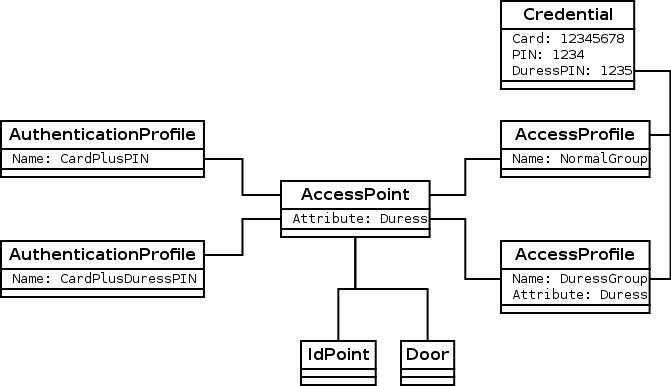
The AuthenticationProfile used for duress access should have IdMatchOperatorName set to IdDataEqualToField and OperatorValue set to DuressPIN as illustrated in the example below. This makes the system match an incoming PIN code with the value in the Credential DuressPIN field.
{
"pacsaxis:SetAuthenticationProfile": {
"AuthenticationProfile": [
{
"token": "CardPlusPin",
"Name": "CardPlusPin",
"Description": "Card + PIN",
"IdFactor": [
{
"IdDataName": "Card",
"IdMatchOperatorName": "IdDataEqual",
"OperatorValue": ""
},
{
"IdDataName": "PIN",
"IdMatchOperatorName": "IdDataEqual",
"OperatorValue": ""
}
],
"Schedule": ["office_hours"]
},
{
"token": "CardPlusDuressPIN",
"Name": "CardPlusDuressPIN",
"Description": "Card + DuressPIN",
"IdFactor": [
{
"IdDataName": "Card",
"IdMatchOperatorName": "IdDataEqual",
"OperatorValue": ""
},
{
"IdDataName": "PIN",
"IdMatchOperatorName": "IdDataEqualToField",
"OperatorValue": "DuressPIN"
}
],
"Schedule": ["office_hours"]
}
]
}
}
<pacsaxis:SetAuthenticationProfile>
<AuthenticationProfile token="CardPlusPin">
<Description>Card + PIN</Description>
<IdFactor>
<IdDataName>Card</IdDataName>
<IdMatchOperatorName>IdDataEqual</IdMatchOperatorName>
<OperatorValue />
</IdFactor>
<IdFactor>
<IdDataName>PIN</IdDataName>
<IdMatchOperatorName>IdDataEqual</IdMatchOperatorName>
<OperatorValue />
</IdFactor>
<Name>CardPlusPin</Name>
<Schedule>standard_always</Schedule>
</AuthenticationProfile>
<AuthenticationProfile token="CardPlusDuressPIN">
<Description>Card + DuressPIN</Description>
<IdFactor>
<IdDataName>Card</IdDataName>
<IdMatchOperatorName>IdDataEqual</IdMatchOperatorName>
<OperatorValue />
</IdFactor>
<IdFactor>
<IdDataName>PIN</IdDataName>
<IdMatchOperatorName>IdDataEqualToField</IdMatchOperatorName>
<OperatorValue>DuressPIN</OperatorValue>
</IdFactor>
<Name>CardPlusDuressPIN</Name>
<Schedule>standard_always</Schedule>
</AuthenticationProfile>
</pacsaxis:SetAuthenticationProfile>
To allow duress access at an AccessPoint, add an attribute with Name set to Duress and leave Value empty.
{
"pacsaxis:SetAccessPoint": {
"AccessPoint": [
{
"token": "Axis-00408c184bdb:1351589192.102223000",
"Name": "Entry 1",
"Description": "",
"AreaFrom": "",
"AreaTo": "",
"Entity": "Door0",
"DoorDeviceUUID": "",
"Enabled": true,
"IdPointDevice": [
{
"IdPoint": "idpoint_token",
"DeviceUUID": ""
}
],
"AuthenticationProfile": ["CardPlusPin", "CardPlusDuressPIN"],
"Attribute": [
{
"type": "",
"Name": "Duress",
"Value": ""
}
],
"ActionArgument": [],
"Action": "Access"
}
]
}
}
<pacsaxis:SetAccessPoint>
<AccessPoint token="Axis-00408c184bdb:1351589192.102223000">
<Action>Access</Action>
<AreaFrom />
<AreaTo />
<AuthenticationProfile>CardPlusPin</AuthenticationProfile>
<AuthenticationProfile>CardPlusDuressPIN</AuthenticationProfile>
<Description />
<DoorDeviceUUID />
<Enabled>true</Enabled>
<Entity>Door0</Entity>
<IdPointDevice>
<DeviceUUID />
<IdPoint>idpoint_token</IdPoint>
</IdPointDevice>
<Name>Entry 1</Name>
<Type>axtdc:Door</Type>
<Attribute type="" Name="Duress" Value="" />
</AccessPoint>
</pacsaxis:SetAccessPoint>
To limit duress access at an AccessPoint to selected members of an AccessProfile, create an additional AccessProfile. Connect the new AccessProfile to the same AccessPoint and enable duress access by adding the attribute Duress. See example below. A member in the first AccessProfile (with name NormalGroup) gets normal access and if the member is also included in the second AccessProfile (with name DuressGroup), the member gets duress access as well.
{
"pacsaxis:SetAccessProfile": {
"AccessProfile": [
{
"token": "Axis-00408c184bdb:1351591416.539133000",
"Name": "NormalGroup",
"Description": "Members can get normal access",
"ValidFrom": "",
"ValidTo": "",
"Enabled": true,
"Schedule": ["office_hours"],
"AuthenticationProfile": [],
"Attribute": [],
"AccessPolicy": [
{
"AccessPoint": "Axis-00408c184bdb:1351589192.102223000",
"AuthorizationProfile": [],
"Attribute": [],
"Schedule": ["office_hours"]
}
]
},
{
"token": "Axis-00408c184bdb:1351591417.539133000",
"Name": "DuressGroup",
"Description": "Members can trigger duress access",
"ValidFrom": "",
"ValidTo": "",
"Enabled": true,
"Schedule": ["office_hours"],
"AuthenticationProfile": [],
"Attribute": [
{
"type": "",
"Name": "Duress",
"Value": ""
}
],
"AccessPolicy": [
{
"AccessPoint": "Axis-00408c184bdb:1351589192.102223000",
"AuthorizationProfile": [],
"Attribute": [],
"Schedule": ["office_hours"]
}
]
}
]
}
}
<pacsaxis:SetAccessProfile>
<AccessProfile token="Axis-00408c184bdb:1351591416.539133000">
<AccessPolicy>
<AccessPoint>Axis-00408c184bdb:1351589192.102223000</AccessPoint>
<Schedule>office_hours</Schedule>
</AccessPolicy>
<Description>Members can get normal access</Description>
<Enabled>true</Enabled>
<Name>NormalGroup</Name>
<Schedule>office_hours</Schedule>
</AccessProfile>
<AccessProfile token="Axis-00408c184bdb:1351591417.539133000">
<AccessPolicy>
<AccessPoint>Axis-00408c184bdb:1351589192.102223000</AccessPoint>
<Schedule>office_hours</Schedule>
</AccessPolicy>
<Description>Members can trigger duress access</Description>
<Enabled>true</Enabled>
<Name>DuressGroup</Name>
<Schedule>office_hours</Schedule>
<Attribute Name="Duress" Value="" type="" />
</AccessProfile>
</pacsaxis:SetAccessProfile>
To set a duress PIN code in a Credential, add an extra IdData with Name equal to DuressPIN and Value set to PIN code that is different from the normal PIN code.
{
"pacsaxis:SetCredential": {
"Credential": [
{
"token": "Axis-00408c184bdb:1351593020.016190000",
"UserToken": "user_token1",
"Description": "Credential description",
"ValidFrom": "",
"ValidTo": "",
"Enabled": false,
"Status": "Disabled",
"IdData": [
{
"Name": "Card",
"Value": "12345678"
},
{
"Name": "PIN",
"Value": "1234"
},
{
"Name": "DuressPIN",
"Value": "1235"
}
],
"Attribute": [],
"AuthenticationProfile": [],
"CredentialAccessProfile": [
{
"ValidFrom": "",
"ValidTo": "",
"AccessProfile": "Axis-00408c184bdb:1351591416.539133000"
},
{
"ValidFrom": "",
"ValidTo": "",
"AccessProfile": "Axis-00408c184bdb:1351591417.539133000"
}
]
}
]
}
}
<pacsaxis:SetCredential>
<Credential token="Axis-00408c184bdb:1351593020.016190000">
<CredentialAccessProfile>
<AccessProfile>Axis-00408c184bdb:1351591416.539133000</AccessProfile>
<AccessProfile>Axis-00408c184bdb:1351591417.539133000</AccessProfile>
</CredentialAccessProfile>
<Description>Credential description</Description>
<Enabled>true</Enabled>
<IdData Name="Card" Value="12345678" />
<IdData Name="PIN" Value="1234" />
<IdData Name="DuressPIN" Value="1235" />
<Status>Enabled</Status>
<UserToken>user_token1</UserToken>
</Credential>
</pacsaxis:SetCredential>
Extend access time for a credential
The time the door is unlocked after access has been granted is defined by AccessTime in the Door data structure, see Door data structure. The Door can also have an extended access time which is defined by ExtendedAccessTime in Door.
A Credential can be configured to use the extended access time from the Door instead of the normal access time. To achieve this, set the Attribute field in the Credential to ExtendedAccessTime without any value as shown in the following example:
{
"pacsaxis:SetCredential": {
"Credential": [
{
"token": "Axis-00408c184bdb:1351593020.016190000",
"UserToken": "user_token1",
"Description": "Credential description",
"ValidFrom": "1997-01-01T00:00:00Z",
"ValidTo": "2038-01-01T00:00:00Z",
"Enabled": true,
"Status": "Enabled",
"IdData": [
{
"Name": "Card",
"Value": "12345678"
},
{
"Name": "PIN",
"Value": "1234"
}
],
"Attribute": [
{
"Name": "ExtendedAccessTime"
}
],
"AuthenticationProfile": [],
"CredentialAccessProfile": [
{
"ValidFrom": "1997-01-01T00:00:00Z",
"ValidTo": "2038-01-01T00:00:00Z",
"AccessProfile": "Axis-00408c184bdb:1351591416.539133000"
}
]
}
]
}
}
<pacsaxis:SetCredential>
<Credential token="Axis-00408c184bdb:1351593020.016190000">
<Attribute Name="ExtendedAccessTime" />
<CredentialAccessProfile>
<AccessProfile>Axis-00408c184bdb:1351591416.539133000</AccessProfile>
<ValidFrom>1997-01-01T00:00:00Z</ValidFrom>
<ValidTo>2038-01-01T00:00:00Z</ValidTo>
</CredentialAccessProfile>
<Description>Credential description</Description>
<Enabled>true</Enabled>
<IdData Name="Card" Value="12345678" />
<IdData Name="PIN" Value="1234" />
<Status>Enabled</Status>
<UserToken>user_token1</UserToken>
<ValidFrom>1997-01-01T00:00:00Z</ValidFrom>
<ValidTo>2038-01-01T00:00:00Z</ValidTo>
</Credential>
</pacsaxis:SetCredential>
When the door is accessed using this credential, the door remains unlocked for the number of seconds specified by ExtendedAccessTime in Door. The Attribute field in the Credential can also be used to specify door timeouts that are specific to this Credential. The following timeouts can be used: AccessTime, OpenTooLongTime, PreAlarmTime. These timeouts are similar to the door timeouts described in section Door data structure. Each timeout must have a Value in the form PTXS where X is the number of seconds.
Enable anti-passback
Anti-passback monitors violations to rules preventing the same card being used for access to the same area multiple times, if other conditions are not first fulfilled. A violation can be defined in two ways, depending on the anti-passback mode:
- Logical: A violation occurs when the user enters the area (opens the door) and then requests to enter it again (e.g. the card is passed back through the door to another user).
- TimedLogical: A violation occurs when the user enters the area and then requests to enter again within a configurable time span. After the configured time has passed, requests to re-enter will not cause violations.
Anti-passback is configured using access point attributes, and concerns the AreaTo of an access point. When the user requests access to AreaTo of an access point with anti-passback enabled, the request may be denied if it constitutes an anti-passback violation, or granted if enforcement is disabled, which can be done for a credential by setting its AntiPassbackOverride attribute to True.
Note: Door monitor input is needed to get anti-passback to work.
Example 1: Enable hard-timed logical anti-passback feature for an access point, with a timeout of 5 min. Anti-passback is configured by adding attributes to an AccessPoint.
{
"pacsaxis:SetAccessPoint": {
"AccessPoint": [
{
"token": "Main entrance in",
"Name": "Main entrance in",
"Description": "",
"AreaFrom": "main building out",
"AreaTo": "main building in",
"EntityType": "tdc:Door",
"Entity": "main entrance door",
"Enabled": true,
"DoorDeviceUUID": "5581ad80-95b0-11e0-b883-00408cffe4b3",
"IdPointDevice": [
{
"IdPoint": "main entrance idpoint",
"DeviceUUID": ""
}
],
"AuthenticationProfile": [],
"Attribute": [
{
"type": "",
"Name": "Direction",
"Value": "in"
},
{
"type": "",
"Name": "AntiPassbackMode",
"Value": "TimedLogical"
},
{
"type": "",
"Name": "AntiPassbackTimeout",
"Value": "300"
},
{
"type": "",
"Name": "AntiPassbackEnforcementMode",
"Value": "Hard"
}
],
"ActionArgument": [],
"Action": "Access"
}
]
}
}
<soap:Envelope xmlns:soap="http://www.w3.org/2003/05/soap-envelope" xmlns:pacs="http://www.axis.com/vapix/ws/pacs">
<soap:Header />
<soap:Body>
<pacs:SetAccessPoint>
<!--1 or more repetitions:-->
<pacs:AccessPoint token="Main entrance in">
<pacs:Name>Main entrance in</pacs:Name>
<!--Optional:-->
<pacs:Description />
<!--Optional:-->
<pacs:AreaFrom>main building out</pacs:AreaFrom>
<!--Optional:-->
<pacs:AreaTo>main building in</pacs:AreaTo>
<!--Optional:-->
<pacs:EntityType>tdc:Door</pacs:EntityType>
<pacs:EntityType>tdc:Door</pacs:EntityType>
<pacs:Enabled>true</pacs:Enabled>
<!--Optional:-->
<pacs:DoorDeviceUUID>5581ad80-95b0-11e0-b883-00408cffe4b3</pacs:DoorDeviceUUID>
<!--Zero or more repetitions:-->
<pacs:IdPointDevice>
<pacs:IdPoint>main entrance idpoint</pacs:IdPoint>
<!--Optional:-->
<pacs:DeviceUUID />
</pacs:IdPointDevice>
<!--Zero or more repetitions:-->
<pacs:AuthenticationProfile />
<!--Zero or more repetitions:-->
<pacs:Attribute type="" Name="Direction" Value="in" />
<pacs:Attribute type="" Name="AntiPassbackMode" Value="TimedLogical" />
<pacs:Attribute type="" Name="AntiPassbackTimeout" Value="300" />
<pacs:Attribute type="" Name="AntiPassbackEnforcementMode" Value="Hard" />
<!--Zero or more repetitions:-->
<pacs:ActionArgument type="?">
<pacs:Name />
<pacs:Value />
</pacs:ActionArgument>
<pacs:Action />
</pacs:AccessPoint>
</pacs:SetAccessPoint>
</soap:Body>
</soap:Envelope>
Example 2: Configure anti-passback override for a credential.
{
"pacsaxis:SetCredential": {
"Credential": [
{
"token": "credential token",
"UserToken": "user_token",
"Description": "credential description",
"ValidFrom": "1997-01-01T00:00:00Z",
"ValidTo": "2038-01-01T00:00:00Z",
"Enabled": true,
"Status": "Enabled",
"IdData": [
{
"Name": "Card",
"Value": "12345678"
},
{
"Name": "PIN",
"Value": "1234"
}
],
"Attribute": [
{
"type": "",
"Name": "AntiPassbackOverride",
"Value": "True"
}
],
"AuthenticationProfile": [],
"CredentialAccessProfile": [
{
"ValidFrom": "1997-01-01T00:00:00Z",
"ValidTo": "2038-01-01T00:00:00Z",
"AccessProfile": "AccessProfile token"
}
]
}
]
}
}
<soap:Envelope xmlns:soap="http://www.w3.org/2003/05/soap-envelope" xmlns:pacs="http://www.axis.com/vapix/ws/pacs">
<soap:Body>
<pacs:SetCredential>
<!--1 or more repetitions:-->
<pacs:Credential token="credential token">
<!--Optional:-->
<pacs:UserToken />
<!--Optional:-->
<pacs:Description>credential description</pacs:Description>
<!--Optional:-->
<pacs:ValidFrom>1997-01-01T00:00:00Z</pacs:ValidFrom>
<!--Optional:-->
<pacs:ValidTo>2038-01-01T00:00:00Z</pacs:ValidTo>
<pacs:Enabled>true</pacs:Enabled>
<pacs:Status>Enabled</pacs:Status>
<!--Zero or more repetitions:-->
<pacs:IdData Name="Card" Value="12345678" />
<pacs:IdData Name="PIN" Value="1234" />
<!--Zero or more repetitions:-->
<pacs:Attribute type="" Name="AntiPassbackOverride" Value="True" />
<!--Zero or more repetitions:-->
<pacs:AuthenticationProfile />
<!--Zero or more repetitions:-->
<pacs:CredentialAccessProfile>
<!--Optional:-->
<pacs:ValidFrom>1997-01-01T00:00:00Z</pacs:ValidFrom>
<!--Optional:-->
<pacs:ValidTo>2038-01-01T00:00:00Z</pacs:ValidTo>
<pacs:AccessProfile>AccessProfile token</pacs:AccessProfile>
</pacs:CredentialAccessProfile>
</pacs:Credential>
</pacs:SetCredential>
</soap:Body>
</soap:Envelope>
Example 3: Set anti-passback data for the controller.
{
"pacsaxis:SetAntipassbackData": {
"AntipassbackData": [
{
"CredentialToken": "credential token",
"CurrentArea": "main building in",
"ByTime": false,
"PassOkThreshold": 0,
"Violation": ""
}
]
}
}
<soap:Envelope xmlns:soap="http://www.w3.org/2003/05/soap-envelope" xmlns:pacs="http://www.axis.com/vapix/ws/pacs">
<soap:Header />
<soap:Body>
<pacs:SetAntipassbackData>
<!--1 or more repetitions:-->
<pacs:AntipassbackData>
<pacs:CredentialToken>credential token</pacs:CredentialToken>
<pacs:PassOkThreshold>0</pacs:PassOkThreshold>
<pacs:CurrentArea>main building in></pacs:CurrentArea>
<pacs:ByTime>False></pacs:ByTime>
<pacs:Violation />
</pacs:AntipassbackData>
</pacs:SetAntipassbackData>
</soap:Body>
</soap:Envelope>
Configure anti-passback
Anti-passback is configured by adding attributes to an AccessPoint. The following configuration attributes are available:
| Name | Type | Value | Default |
|---|---|---|---|
AntiPassbackMode | String | Logical or TimedLogical | N/A |
AntiPassbackTimeout | int | 0..tdb | 0 |
AntiPassbackEnforcementMode | String | "Soft" or "Hard" | Hard |
Note: AntiPassbackMode is mandatory to enable the feature. The other two attributes will use default values if not entered.
AntiPassbackMode:
- Logical - Two card readers attached to the door. The user cannot access the area twice without exiting in between. The timer is not used.
- TimedLogical - Same as Logical, but the user can access the area again when the AntiPassbackTimeout timer has expired.
AntiPassbackEnforcementMode:
- Soft - Anti-passback is not enforced, but violations still produce anti-passback events.
- Hard - Anti-passback is enforced and violations produce anti-passback events.
AntiPassbackTimeout:
- Number of seconds the user will be locked out when anti-passback occurs.
Note 1: AntiPassbackTimeout is only used in TimedLogical mode. Timer is not restarted on consecutive card swipes.
Note 2: Even if all configuration attributes are entered in the AccessPoint, Areas (SetArea) will also need to be created, and specified in the AccessPoint (AreaTo and AreaFrom).
Configure anti-passback override
Anti-passback may be overridden for a credential by adding a credential attribute. When set to True, anti-passback is disabled entirely for that credential.
| Name | Type | Value | Default |
|---|---|---|---|
AntiPassbackOverride | bool | True or False | False |
List and set anti-passback
The anti-passback feature is enforced based on the anti-passback monitoring data stored locally in the access controller. Anti-passback monitoring data is updated once the anti-passback feature is enabled, with a list of credentials and related information. The following data types for anti-passback monitoring data are valid:
- pt:ReferenceToken CredentialToken
Credential token number - xs:long PassOkThreshold
Anti-passback timer value (in microseconds) - xs:string CurrentArea
The current area token - xs:boolean ByTime
Used to indicate AntiPassbackMode.Falsedenotes Logical,Truedenotes TimedLogical.
Anti-passback monitoring data of the access controller can be configured by the client, directly through the function SetAntipassbackData. The client can list the anti-passback database of the controller through GetAntipassbackDataList. A typical use case for this feature is to synchronize anti-passback database in multiple controllers in the same area, to achieve area-based anti-passback. The recommended way to configure the anti-passback monitoring data is to first employGetAntipassbackDataList and then send this same data to the controller directly. In most cases, there is no need to modify the data from GetAntipassbackDataList before using it for SetAntipassbackData.
Reset anti-passback
The clearing of anti-passback data for specific or all credentials stored in the controller is supported. If the credential is currently not in anti-passback violation, then nothing happens. For further details, refer to the Access Control Service API Enable anti-passback.
- Clear anti-passback data for all credentials
Function:ResetAllAntipassbackViolations - Clear anti-passback monitoring data for a specific credential
Function:ResetAntipassbackViolation
Anti-passback notifications
When access is denied because of anti-passback, the existing event AccessControl/Denied/Credential is sent with AntiPassbackViolation as the reason.
A new event is also sent, Credential/State/ApbViolation, as shown below:
[CredentialToken = 'Axis-accc8e25445a:1480425881.133982000'] {onvif-source} {wstype:pt:ReferenceToken}
[tns1:topic2 = 'ApbViolation'] {evvnn:Anti Passback Violation}
[tns1:topic1 = 'State'] {evvnn:State}
[tns1:topic0 = 'Credential']
[CredentialHolderName = 'Axis-accc8e25445a:1480425880.628047000'] {onvif-source} {wstype:pt:ReferenceToken}
[Device Source = '5581ad80-95b0-11e0-b883-accc8e25445a'] {onvif-source}
[Reason = 'AntiPassbackViolation'] {onvif-data}
[ApbViolation = '1'] {onvif-data}
[ClientUpdated = '0'] {onvif-data}
The event Credential/State/ApbViolation, can also be sent in the following scenarios:
- If the anti-passback violation is reset by an API call, i.e.
ResetAntipassbackViolation(ApbViolation 0, ClientUpdated 1).
[CredentialToken = 'Axis-accc8e25445a:1480425881.133982000'] {onvif-source} {wstype:pt:ReferenceToken}
[tns1:topic2 = 'ApbViolation'] {evvnn:Anti Passback Violation}
[tns1:topic1 = 'State'] {evvnn:State}
[tns1:topic0 = 'Credential']
[CredentialHolderName = 'Axis-accc8e25445a:1480425880.628047000'] {onvif-source} {wstype:pt:ReferenceToken}
[Device Source = '5581ad80-95b0-11e0-b883-accc8e25445a'] {onvif-source}
[Reason = 'AntiPassbackViolation'] {onvif-data}
[ApbViolation = '0'] {onvif-data}
[ClientUpdated = '1'] {onvif-data}
- If the internal anti-passback cleanup timer (currently running every 10 minutes) finds any credentials where the violation should be removed (
ApbViolation 0, ClientUpdated 0). This is only applicable if TimedLogical is used as the anti-passback mode.
[CredentialToken = 'Axis-accc8e25445a:1480425881.133982000'] {onvif-source} {wstype:pt:ReferenceToken}
[tns1:topic2 = 'ApbViolation'] {evvnn:Anti Passback Violation}
[tns1:topic1 = 'State'] {evvnn:State}
[tns1:topic0 = 'Credential']
[CredentialHolderName = 'Axis-accc8e25445a:1480425880.628047000'] {onvif-source} {wstype:pt:ReferenceToken}
[Device Source = '5581ad80-95b0-11e0-b883-accc8e25445a'] {onvif-source}
[Reason = 'AntiPassbackViolation'] {onvif-data}
[ApbViolation = '0'] {onvif-data}
[ClientUpdated = '0'] {onvif-data}
- If the credential in violation is removed by the API call
RemoveCredential(ApbViolation 0, ClientUpdated 1).
[CredentialToken = 'Axis-accc8e25445a:1480425881.133982000'] {onvif-source} {wstype:pt:ReferenceToken}
[tns1:topic2 = 'ApbViolation'] {evvnn:Anti Passback Violation}
[tns1:topic1 = 'State'] {evvnn:State}
[tns1:topic0 = 'Credential']
[CredentialHolderName = 'Axis-accc8e25445a:1480425880.628047000'] {onvif-source} {wstype:pt:ReferenceToken}
[Device Source = '5581ad80-95b0-11e0-b883-accc8e25445a'] {onvif-source}
[Reason = 'AntiPassbackViolation'] {onvif-data}
[ApbViolation = '0'] {onvif-data}
[ClientUpdated = '1'] {onvif-data}
Note that due to load considerations, the Credential/State/ApbViolation event is not sent in the following scenarios:
ResetAllAntipassbackViolationsSetAntipassbackData
Access control service API
The AccessControl service implements the Authentication and Authorization functionality and controls the actions to get access to various Access Points controlling access to Doors and Areas.
The AccessControl service can have multiple AccessController instances (configurations).
The basic data structures used by the service are:
- CredentialInfo holding basic information of a credential.
- AccessPointInfo holding basic information on how access is controlled in one direction for a door (from which area to which area) defined in the DoorControl service.
- AccessController holding information on which AccessPoints are handled by which controller.
- AccessProfileInfo and AccessProfile holding authorization information.
- AuthenticationProfileInfo and AuthenticationProfile holding authentication requirements.
Standardised attributes:
ExtendedTime - Use extended timer for Door Control Access.
Extensions and new features can be controlled with the existing API:s and datastructures by using new Attributes or adding new MatchOperators.
Attributes can exist in the Credential indicating that a Credential (or holder) needs or provides certain checks.
Other Attributes that perhaps should be standardized (but not mandatory): EscortRequired - if the holder of the Credential requires escort.
EscortNotRequired - if the holder of the Credential does not require escort.
Escort - the holder of the credential is an escort.
VideoVerifiation and similar extra authentication or authorization checks - can be implemented using a specific IdMatchOperator used by an IdFactor in an AuthenticationProfile, where the OperatorValue points to a remote AccessController where the check is done.
Design considerations
Instance-level capabilities
A single PACS device may have diverse components of the same type. For example, a controller may operate two doors: one at the entrance to the building which has secure locking, monitoring and alarm abilities, and the other one is internal which can be only locked and unlocked.
Therefore, capabilities can be divided into 2 groups:
- Overall service capabilities;
- Capabilities for a particular entity in the service. It can also work in conjunction with GetEventProperties function to provide finer control over system.
Please refer to section [Service capabilities] for more information.
Retrieving status
The PACS family of ONVIF services defines 2 parallel mechanisms for retrieving status information for most entities:
- Get<Entity>State functions return a cumulative snapshot of the current state, operating mode and other run-time information.
- The Event Service returns up-to-date and consistent states of entities. Each entity provides a set of events (usually one per each field in the State type) to notify a client about status changes. As far as these events are property events, a client receives the current state whenever a new subscription is initialized.
Retrieving system configuration
The PACS family of ONVIF services defines several Get-functions that can return data incrementally. These functions allow the processing of a large number of entities even though resources are highly constrained.
To return data incrementally, these functions make use of a parameter called StartReference. StartReference is a device internal identifier used to continue fetching data from the last position, and allows a client to iterate over a large dataset in smaller chunks. The device handles a reasonable number of different StartReferences at the same time and they live for a reasonable time so that clients are able to fetch complete datasets.
An ONVIF compliant client always passes the value returned from a previous request to continue fetching data. Client do not use the same reference more than once.
For example, the StartReference can be incrementing start position number or underlying database transaction identifier.
The returned NextStartReference is used as the StartReference parameter in successive calls, and may be changed by device in each call.
The following pseudo-code demonstrates how information about all Access Points can be obtained from a device:
StartRef = null
do {
Response = GetAccessPointInfoList(StartReference = StartRef)
if (Response.AccessPointInfo != null) {
AllAccessPoints.Append(Response.AccessPointInfo)
}
StartRef = Response.NextStartReference
} while (StartRef != null)
Service capabilities
tac = http://www.onvif.org/ver10/accesscontrol/wsdl
ServiceCapabilities data structure
The service capabilities reflect optional functionality of a service. The information is static and does not change during device operation. The following capabilities are available:
-
MaxLimitThe maximum number of entries returned by a single
GetListrequest. The device shall never return more than this number of entities in a single response. -
DisableCredentialTrue if
EnableCredentialandDisableCredentialoperations is supported. -
GetAccessPointTrue if
GetAccessPointListandGetAccessPointoperations are supported. -
SetAccessPointTrue if
SetAccessPointoperations is supported. -
RemoveAccessPointTrue if
RemoveAccessPointoperation is supported. -
GetAreaTrue if
GetAreaListandGetAreaoperations are supported. -
SetAreaTrue if
SetAreaoperation is supported. -
RemoveAreaTrue if
RemoveAreaoperation is supported. -
GetCredentialTrue if
GetCredentialListandGetCredentialoperations are supported -
SetCredentialTrue if
SetCredentialoperation is supported. -
RemoveCredentialTrue if
RemoveCredentialoperation is supported. -
StandardAttributesSupportedTrue if the
GetStandardAttributesoperation is supported. -
VendorAttributesSupportedTrue if the
GetVendorAttributesoperation is supported.
GetServiceCapabilities command
This operation returns the capabilities of the Access Control service.
An ONVIF compliant device which provides the Access Control service shall implement this method.
GetServiceCapabilities Command
- Name:
GetServiceCapabilities - Access Class: PRE_AUTH
| Message name | Description |
|---|---|
GetServiceCapabilitiesRequest | This message shall be empty. |
GetServiceCapabilitiesResponse | This message contains: - Capabilities: The capability response message contains the requested Access Control service capabilities using a hierarchical XML capability structure.tac:ServiceCapabilities Capabilities [1][1] |
Access point information
tac = http://www.onvif.org/ver10/accesscontrol/wsdl
AccessPointInfo data structure
The AccessPointInfo structure contains basic information about an AccessPoint instance. An AccessPoint defines an entity a Credential can be granted or denied access to. The AccessPointInfo provides basic information on how access is controlled in one direction for a door (from which area to which area).
Door is the typical device involved, but other type of devices may be supported as well. Multiple AccessPoint items may cover the same Door and/or IdPoint items. A typical case is one AccessPoint for entry and another for exit, both referencing the same Door.
If an AccessPoint is disabled, it shall not be considered in the decision making process and no commands (e.g. AccessDoor requests) will be issued from that AccessPoint to the door (or other type of Entity) configured for that AccessPoint.
An ONVIF compliant device shall provide the following fields for each AccessPoint instance:
-
tokenA service-unique identifier of the
AccessPoint. -
NameA user readable name. It shall be up to 64 characters.
-
EntityReference to the entity used to control access; the entity type may be specified by the optional
EntityTypefield explained below but is typically aDoor. -
CapabilitiesThe capabilities for the
AccessPoint.
To provide more information, the device may include the following optional fields:
-
DescriptionOptional user readable description for the
AccessPoint. It shall be up to 1024 characters. -
AreaFromOptional reference to the
Areafrom which access is requested. -
AreaToOptional reference to the
Areato which access is requested. -
EntityTypeOptional entity type; if missing, a Door type as defined by the ONVIF DoorControl service should be assumed. This can also be represented by the QName value "
tdc:Door". This field is provided for future extensions; it will allow anAccessPointbeing extended to cover entity types other thanDooritems as well.
AccessPointCapabilities data structure
The AccessPoint capabilities reflect optional functionality of a particular physical entity. Different AccessPoint instances may have different set of capabilities. This information may change during device operation, e.g. if hardware settings are changed. The following capabilities are available:
-
DisableAccessPointIndicates whether or not this
AccessPointinstance supportsEnableAccessPointandDisableAccessPointcommands. -
DuressIndicates whether or not this
AccessPointinstance supports generation of duress events. -
AnonymousAccessIndicates whether or not this
AccessPointhas a REX switch or other input that allows anonymous access. -
AccessTakenIndicates whether or not this
AccessPointinstance supports generation ofAccessTakenandAccessNotTakenevents. IfAnonymousAccessandAccessTakenare both true, it indicates that theAnonymousversions ofAccessTakenandAccessNotTakenare supported. -
ExternalAuthorizationIndicates whether or not this
AccessPointinstance supports theExternalAuthorizationoperation and the generation ofRequestevents. IfAnonymousAccessandExternalAuthorizationare both true, it indicates that theAnonymousversion is supported as well.
GetAccessPointInfoList command
This operation requests a list of all AccessPointInfo items provided by the device. An ONVIF compliant device which provides the Access Control service shall implement this method.
A call to this method shall return a StartReference when not all data is returned and more data is available. The reference shall be valid for retrieving the next set of data. See section Retrieving system configuration.
The number of items returned shall not be greater than Limit parameter.
GetAccessPointInfoList Command
- Name:
GetAccessPointInfoList - Access Class: READ_SYSTEM
| Message name | Description |
|---|---|
GetAccessPointInfoListRequest | This message contains: - Limit: Maximum number of entries to return. If not specified, less than one or higher than what the device supports, the number of items is determined by the device.:- StartReference: Start returning entries from this start reference. If not specified, entries shall start from the beginning of the dataset.xs:int Limit [0][1]xs:string StartReference [0][1] |
GetAccessPointInfoListResponse | This message contains: - NextStartReference: StartReference to use in next call to get the following items. If absent, no more items to get.:- AccessPointInfo: List of AccessPointInfo items.xs:string NextStartReference [0][1]tac:AccessPointInfo AccessPointInfo [0][unbounded] |
| Fault codes | Description |
|---|---|
env:Sender ter:InvalidArgVal ter:InvalidStartReference | StartReference is invalid or has timed out. Client needs to start fetching from the beginning. |
GetAccessPointInfo command
This operation requests a list of AccessPointInfo items matching the given tokens.
An ONVIF compliant device which provides Access Control service shall implement this method.
The device shall ignore tokens it cannot resolve and shall return an empty list if there are no items matching specified tokens. The device shall not return a fault in this case.
If the number of requested items is greater than MaxLimit, a TooManyItems fault shall be returned.
GetAccessPointInfo Command
- Name:
GetAccessPointInfo - Access Class: READ_SYSTEM
| Message name | Description |
|---|---|
GetAccessPointInfoRequest | This message contains: - Token: Tokens of AccessPointInfo items to get.pt:ReferenceToken Token [1][unbounded] |
GetAccessPointInfoResponse | This message contains: - AccessPointInfo: List of AccessPointInfo items.tac:AccessPointInfo AccessPointInfo [0][unbounded] |
| Fault codes | Description |
|---|---|
env:Sender ter:InvalidArgs ter:TooManyItems | Too many items were requested, see MaxLimit capability. |
Area information
tac = http://www.onvif.org/ver10/accesscontrol/wsdl
AreaInfo data structure
The AreaInfo structure contains basic information about an Area. An ONVIF compliant device shall provide the following fields for each Area:
-
tokenA service-unique identifier of the
Area. -
NameUser readable name. It shall be up to 64 characters.
To provide more information, the device may include the following optional field:
-
DescriptionUser readable description for the
Area. It shall be up to 1024 characters.
GetAreaInfoList command
This operation requests a list of all AreaInfo items provided by the device. An ONVIF compliant device which provides the Access Control service shall implement this method.
A call to this method shall return a StartReference when not all data is returned and more data is available. The reference shall be valid for retrieving the next set of data. See section Retrieving system configuration.
The number of items returned shall not be greater than Limit parameter.
GetAreaInfoList Command
- Name:
GetAreaInfoList - Access Class: READ_SYSTEM
| Message name | Description |
|---|---|
GetAreaInfoListRequest | This message contains: - Limit: Maximum number of entries to return. If not specified, less than one or higher than what the device supports, the number of items is determined by the device.:- StartReference: Start returning entries from this start reference. If not specified, entries shall start from the beginning of the dataset.xs:int Limit [0][1]xs:string StartReference [0][1] |
GetAreaInfoListResponse | This message contains: - NextStartReference: StartReference to use in next call to get the following items. If absent, no more items to get.:- AreaInfo: List of AreaInfo items.xs:string NextStartReference [0][1] tac:AreaInfo AreaInfo [0][unbounded] |
| Fault codes | Description |
|---|---|
env:Sender ter:InvalidArgVal ter:InvalidStartReference | StartReference is invalid or has timed out. Client needs to start fetching from the beginning. |
GetAreaInfo command
This operation requests a list of AreaInfo items matching the given tokens.
An ONVIF compliant device which provides Access Control service shall implement this method.
The device shall ignore tokens it cannot resolve and shall return an empty list if there are no items matching specified tokens. The device shall not return a fault in this case.
If the number of requested items is greater than MaxLimit, a TooManyItems fault shall be returned.
GetAreaInfo Command
- Name:
GetAreaInfo - Access Class: READ_SYSTEM
| Message name | Description |
|---|---|
GetAreaInfoRequest | This message contains: - Token: Tokens of AreaInfo items to get.pt:ReferenceToken Token [1][unbounded] |
GetAreaInfoResponse | This message contains: - AreaInfo: List of AreaInfo items.tac:AreaInfo AreaInfo [0][unbounded] |
| Fault codes | Description |
|---|---|
env:Sender ter:InvalidArgs ter:TooManyItems | Too many items were requested, see MaxLimit capability. |
Access point status
The state of the AccessPoint is determined by a number of operations that can be performed on it depending on its capabilities.
tac = http://www.onvif.org/ver10/accesscontrol/wsdl
AccessPointState data structure
The AccessPointState contains state information for an AccessPoint. An ONVIF compliant device shall provide the following fields for each AccessPoint instance:
-
EnabledIndicates that the
AccessPointis enabled. By default this field value shall beTrue, if theDisableAccessPointcapabilities is not supported.
GetAccessPointState command
This operation requests the AccessPointState for the AccessPoint instance specified by token.
An ONVIF compliant device that provides Access Control service shall implement this method.
GetAccessPointState Command
- Name:
GetAccessPointState - Access Class: READ_SYSTEM_SENSITIVE
| Message name | Description |
|---|---|
GetAccessPointStateRequest | This message contains: - Token: Token of AccessPoint instance to get AccessPointState for.pt:ReferenceToken Token [1][1] |
GetAccessPointStateResponse | This message contains: - AccessPointState: AccessPointState item.tac:AccessPointState AccessPointState [1][1] |
| Fault codes | Description |
|---|---|
env:Sender ter:InvalidArgVal ter:NotFound | AccessPoint is not found. |
Access control commands
The service control commands contain operations that allow modifying AccessPoint states and controlling AccessPoints.
tac = http://www.onvif.org/ver10/accesscontrol/wsdl
Decision data structure
The Decision enumeration represents a choice of two available options for an access request:
-
GrantedThe decision is to grant access.
-
DeniedThe decision is to deny access.
EnableAccessPoint command
This operation allows enabling an access point.
A device that signals support for DisableAccessPoint capability for a particular AccessPoint instance shall implement this command.
EnableAccessPoint Command
- Name:
EnableAccessPoint - Access Class: ACTUATE
| Message name | Description |
|---|---|
EnableAccessPointRequest | This message contains: - Token: Token of the AccessPoint instance to enable.pt:ReferenceToken Token [1][1] |
EnableAccessPointResponse | This message shall be empty. |
| Fault codes | Description |
|---|---|
env:Sender ter:InvalidArgVal ter:NotFound | The specified token is not found. |
env:Receiver ter:ActionNotSupported ter:NotSupported | The operation is not supported. |
DisableAccessPoint command
This operation allows disabling an access point.
A device that signals support for DisableAccessPoint capability for a particular AccessPoint instance shall implement this command.
DisableAccessPoint Command
- Name:
DisableAccessPoint - Access Class: ACTUATE
| Message name | Description |
|---|---|
DisableAccessPointRequest | This message contains: - Token: Token of the AccessPoint instance to disable.pt:ReferenceToken Token [1][1] |
DisableAccessPointResponse | This message shall be empty. |
| Fault codes | Description |
|---|---|
env:Sender ter:InvalidArgVal ter:NotFound | The specified token is not found. |
env:Receiver ter:ActionNotSupported ter:NotSupported | The operation is not supported. |
ExternalAuthorization command
This operation allows to deny or grant decision at an AccessPoint instance.
A device that signals support for ExternalAuthorization capability for a particular AccessPoint instance shall implement this method.
ExternalAuthorization Command
- Name:
ExternalAuthorization - Access Class: ACTUATE
| Message name | Description |
|---|---|
ExternalAuthorizationRequest | This message contains: - AccessPointToken: Token of the AccessPoint instance.:- CredentialToken: Optional. Token of the Credential involved.:- Reason: Optional. Reason for decision.:- Decision: Decision. Granted or Denied.pt:ReferenceToken AccessPointToken [1][1]pt:ReferenceToken CredentialToken [0][1]xs:string Reason [0][1]tac:Decision Decision [1][1] (extendable) |
ExternalAuthorizationResponse | This message shall be empty. |
| Fault codes | Description |
|---|---|
env:Sender ter:InvalidArgVal ter:NotFound | The specified token is not found. |
env:Receiver ter:ActionNotSupported ter:NotSupported | AccessPoint is not found. |
AccessPoint configuration
pacsaxis = http://www.axis.com/vapix/ws/pacs
AccessPoint data structure
The AccessPoint structure provides the full configuration for an AccessPoint. The AccessPoint structure defines a mapping between one or multiple axtid:IdPoints and some Entity (typically of the EntityType tdc:Door) used to control access. Multiple mappings covering the same IdPoint and the same Door may exist.
The IdPointDevice list may contain multiple IdPoint items in cases where request can or must come from more than one IdPoint - e.g. one fingerprint reader and one card reader.
The following fields are available:
-
tokenA service-unique identifier of the
AccessPoint. -
NameA user readable name. It shall be up to 64 characters.
-
EntityReference to the entity used to control access; the entity type may be specified by the optional
EntityTypefield explained below but is typically aDoor. -
EnabledWhether this
AccessPointis enabled or not. -
IdPointDeviceList of
IdPointitems and their device info. -
AuthenticationProfileList of
AuthenticationProfileitems that apply for thisAccessPoint. -
AttributeOptional attributes associated with this
AccessPoint. -
ActionArgumentOptional arguments to action associated with this
AccessPoint. -
ActionAction associated with this
AccessPoint, typically "AccessDoor".
To provide more information, the device may include the following optional fields:
-
DescriptionOptional user readable description for the
AccessPoint. It shall be up to 1024 characters. -
AreaFromOptional reference to the
Areafrom which access is requested. -
AreaToOptional reference to the
Areato which access is requested. -
EntityTypeOptional entity type; if missing, a Door type as defined by the ONVIF DoorControl service should be assumed. This can also be represented by the QName value "
tdc:Door". This field is provided for future extensions; it will allow anAccessPointbeing extended to cover entity types other than door as well. -
DoorDeviceUUIDDeviceUUID, if empty or not specified, the
Doortoken refers to this device and may be filled in by the device.
IdPointDevice data structure
The following fields are available:
-
IdPointReference to a
axtid:IdPoint.
To provide more information, the device may include the following optional field:
-
DeviceUUIDDeviceUUID of the device where
IdPointis located. if empty or not specified, theIdPointtoken refers to this device and may be filled in by the device.
ActionArgument
Argument to be used in Action items.
The following fields are available:
-
NameName of argument.
-
ValueValue of argument.
To provide more information, the device may include the following optional field:
-
typeType of argument.
GetAccessPointList command
This operation requests a list of all of AccessPoint items provided by the device. This function shall be implemented if the GetAccessPoint service capability is true.
A call to this method shall return a StartReference when not all data is returned and more data is available. The reference shall be valid for retrieving the next set of data. See section Retrieving system configuration.
The number of items returned shall not be greater than Limit parameter.
GetAccessPointList Command
- Name:
GetAccessPointList - Access Class: READ_SYSTEM_SENSITIVE
| Message name | Description |
|---|---|
GetAccessPointListRequest | This message contains: - Limit: Maximum number of entries to return. If not specified, less than one or higher than what the device supports, the number of items is determined by the device.:- StartReference: Start returning entries from this start reference. If not specified, entries shall start from the beginning of the dataset.xs:int Limit [0][1]xs:string StartReference [0][1] |
GetAccessPointListResponse | This message contains: - NextStartReference: StartReference to use in next call to get the following items. If absent, no more items to get.:- AccessPoint: List of AccessPoint items.xs:string NextStartReference [0][1]pacsaxis:AccessPoint AccessPoint [0][unbounded] |
| Fault codes | Description |
|---|---|
env:Sender ter:InvalidArgVal ter:InvalidStartReference | StartReference is invalid or has timed out. Client needs to start fetching from the beginning. |
GetAccessPoint command
This operation requests a list of AccessPoint items matching the given tokens.
This method shall be supported if the GetAccessPoint service capability is true. At least one token shall be specified.
The device shall ignore tokens it cannot resolve and may return an empty list if there are no items matching specified tokens.
If the number of requested items is greater than MaxLimit, a TooManyItems fault shall be returned.
GetAccessPoint Command
- Name:
GetAccessPoint - Access Class: READ_SYSTEM_SENSITIVE
| Message name | Description |
|---|---|
GetAccessPointRequest | This message contains: - Token: Tokens of AccessPoint items to get.pt:ReferenceToken Token [1][unbounded] |
GetAccessPointResponse | This message contains: - AccessPoint: List of AccessPoint items.pacsaxis:AccessPoint AccessPoint [0][unbounded] |
| Fault codes | Description |
|---|---|
env:Sender ter:InvalidArgs ter:TooManyItems | Too many items were requested, see MaxLimit capability. |
SetAccessPoint command
Add/update a list of AccessPoint items.
If AccessPoint items with the specified tokens already exist, they shall be updated. If not, they shall be added.
If the token field of any AccessPoint is empty, the service shall allocate a token for the AccessPoint.
All tokens shall be returned in the response.
This function must be available if the SetAccessPoint service capability is true.
SetAccessPoint Command
- Name:
SetAccessPoint - Access Class: WRITE_SYSTEM
| Message name | Description |
|---|---|
SetAccessPointRequest | This message contains: - AccessPoint: The AccessPoint items to add/update.pacsaxis:AccessPoint AccessPoint [1][unbounded] |
SetAccessPointResponse | This message contains: - Token: The Tokens of the added/updated AccessPoint items.pt:ReferenceToken Token [1][unbounded] |
| Fault codes | Description |
|---|---|
env:Sender ter:InvalidArgs | |
env:Receiver ter:ActionNotSupported ter:NotAllowed |
RemoveAccessPoint command
Remove the specified AccessPoint items.
This function must be available if the RemoveAccessPoint service capability is true.
RemoveAccessPoint Command
- Name:
RemoveAccessPoint - Access Class: WRITE_SYSTEM
| Message name | Description |
|---|---|
RemoveAccessPointRequest | This message contains: - Token: Tokens of AccessPoint items to remove.pt:ReferenceToken Token [1][unbounded] |
RemoveAccessPointResponse | This message shall be empty. |
| Fault codes | Description |
|---|---|
env:Sender ter:InvalidArgVal ter:NotFound | AccessPoint is not found. |
Area configuration
pacsaxis = http://www.axis.com/vapix/ws/pacs
Area data structure
An area is configured using the Area data structure which contains information and settings about an area.
The following fields are available:
-
tokenA service-unique identifier of the
Area. -
NameUser readable name. It shall be up to 64 characters.
-
AttributeAttribute list for the
Area.
To provide more information, the device may include the following optional fields:
-
DescriptionUser readable description for the Area. It shall be up to 1024 characters.
-
ExtensionFuture extension .
GetAreaList command
This operation requests a list of all of Area items provided by the device. This function shall be implemented if the GetArea service capability is true.
A call to this method shall return a StartReference when not all data is returned and more data is available. The reference shall be valid for retrieving the next set of data. See section Retrieving system configuration.
The number of items returned shall not be greater than Limit parameter.
GetAreaList Command
- Name:
GetAreaList - Access Class: READ_SYSTEM_SENSITIVE
| Message name | Description |
|---|---|
GetAreaListRequest | This message contains: - Limit: Maximum number of entries to return. If not specified, less than one or higher than what the device supports, the number of items is determined by the device.:- StartReference: Start returning entries from this start reference. If not specified, entries shall start from the beginning of the dataset.xs:int Limit [0][1]xs:string StartReference [0][1] |
GetAreaListResponse | This message contains: - NextStartReference: StartReference to use in next call to get the following items. If absent, no more items to get.:- Area: List of Area items.xs:string NextStartReference [0][1]pacsaxis:Area Area [0][unbounded] |
| Fault codes | Description |
|---|---|
env:Sender ter:InvalidArgVal ter:InvalidStartReference | StartReference is invalid or has timed out. Client needs to start fetching from the beginning. |
GetArea command
This operation requests a list of Area items matching the given tokens.
This method shall be supported if the GetArea service capability is true. At least one token shall be specified.
The device shall ignore tokens it cannot resolve and may return an empty list if there are no items matching specified tokens.
If the number of requested items is greater than MaxLimit, a TooManyItems fault shall be returned.
GetArea Command
- Name:
GetArea - Access Class: READ_SYSTEM_SENSITIVE
| Message name | Description |
|---|---|
GetAreaRequest | This message contains: - Token: Tokens of Area items to get.pt:ReferenceToken Token [1][unbounded] |
GetAreaResponse | This message contains: - Area: List of Area items.pacsaxis:Area Area [0][unbounded] |
| Fault codes | Description |
|---|---|
env:Sender ter:InvalidArgs ter:TooManyItems | Too many items were requested, see MaxLimit capability. |
SetArea command
Add/update a list of Area items.
If Area with the specified tokens already exist, they shall be updated. If not, they shall be added.
If the token field of any Area is empty, the service shall allocate a token for the Area.
All tokens shall be returned in the response.
This function must be available if the SetArea service capability is true.
SetArea Command
- Name:
SetArea - Access Class: WRITE_SYSTEM
| Message name | Description |
|---|---|
SetAreaRequest | This message contains: - Area: The Area items to add/update.pacsaxis:Area Area [1][unbounded] |
SetAreaResponse | This message contains: - Token: The tokens of the added/updated Area items.pt:ReferenceToken Token [0][unbounded] |
| Fault codes | Description |
|---|---|
env:Sender ter:InvalidArgs | |
env:Receiver ter:ActionNotSupported ter:NotAllowed |
RemoveArea command
Remove the specified Area items.
This function must be available if the RemoveArea service capability is true.
RemoveArea Command
- Name:
RemoveArea - Access Class: WRITE_SYSTEM
| Message name | Description |
|---|---|
RemoveAreaRequest | This message contains: - Token: Tokens of Area items to remove.pt:ReferenceToken Token [1][unbounded] |
RemoveAreaResponse | This message shall be empty. |
| Fault codes | Description |
|---|---|
env:Sender ter:InvalidArgVal ter:NotFound | Area is not found. |
AccessController information
The AccessController entity provides a grouping of AccessPoint items.
pacsaxis = http://www.axis.com/vapix/ws/pacs
AccessControllerInfo
Information for an AccessController.
Provides a list of the available AccessPoint items controlled by the AccessController so that a topological view can be generated for systems consisting of multiple AccessController items exposed thru one device.
The following fields are available:
-
tokenA service-unique identifier of the
AccessController. -
NameShort name of
AccessController. -
AccessPointList of
AccessPointitems theAccessControllermanages.
To provide more information, the device may include the following optional field:
-
DescriptionDescription of the
AccessController.
GetAccessControllerInfoList command
This operation requests a list of all AccessControllerInfo items provided by the device. An ONVIF compliant device which provides the Access Control service shall implement this method.
A call to this method shall return a StartReference when not all data is returned and more data is available. The reference shall be valid for retrieving the next set of data. See section Retrieving system configuration.
The number of items returned shall not be greater than Limit parameter.
GetAccessControllerInfoList Command
- Name:
GetAccessControllerInfoList - Access Class: READ_SYSTEM
| Message name | Description |
|---|---|
GetAccessControllerInfoListRequest | This message contains: - Limit: Maximum number of entries to return. If not specified, less than one or higher than what the device supports, the number of items is determined by the device.:- StartReference: Start returning entries from this start reference. If not specified, entries shall start from the beginning of the dataset.xs:int Limit [0][1]xs:string StartReference [0][1] |
GetAccessControllerInfoListResponse | This message contains: - NextStartReference: StartReference to use in next call to get the following items. If absent, no more items to get.:- AccessControllerInfo: List of AccessControllerInfo items.xs:string NextStartReference [0][1]pacsaxis:AccessControllerInfo AccessControllerInfo [0][unbounded] |
| Fault codes | Description |
|---|---|
env:Sender ter:InvalidArgVal ter:InvalidStartReference | StartReference is invalid or has timed out. Client needs to start fetching from the beginning. |
GetAccessControllerInfo command
This operation requests a list of AccessControllerInfo items matching the given tokens.
An ONVIF compliant device which provides Access Control service shall implement this method.
The device shall ignore tokens it cannot resolve and shall return an empty list if there are no items matching specified tokens. The device shall not return a fault in this case.
If the number of requested items is greater than MaxLimit, a TooManyItems fault shall be returned.
GetAccessControllerInfo Command
- Name:
GetAccessControllerInfo - Access Class: READ_SYSTEM
| Message name | Description |
|---|---|
GetAccessControllerInfoRequest | This message contains: - Token: Tokens of AccessControllerInfo items to get.pt:ReferenceToken Token [1][unbounded] |
GetAccessControllerInfoResponse | This message contains: - AccessControllerInfo: List of AccessControllerInfo items.pacsaxis:AccessControllerInfo AccessControllerInfo [0][unbounded] |
| Fault codes | Description |
|---|---|
env:Sender ter:InvalidArgs ter:TooManyItems | Too many items were requested, see MaxLimit capability. |
AccessController configuration
pacsaxis = http://www.axis.com/vapix/ws/pacs
AccessController data structure
The AccessController structure contains the full configuration from an access controller.
The AccessController receives request for access from IDP:s - Identification Points, by some internal means, using the ONVIF Event mechanism or API call and controls Doors and other resources/targets.
You can do get/set/remove on AccessController items depending on capabilities.
The following fields are available:
-
tokenA service-unique identifier of the
AccessController. -
Name: Short name of
AccessController. -
AccessPointList of
AccessPointitems theAccessControllermanages.
To provide more information, the device may include the following optional field:
-
DescriptionDescription of the
AccessController.
GetAccessControllerList command
This operation requests a list of all AccessController items provided by the device. An ONVIF compliant device which provides the Access Control service shall implement this method.
A call to this method shall return a StartReference when not all data is returned and more data is available. The reference shall be valid for retrieving the next set of data. See section Retrieving system configuration.
The number of items returned shall not be greater than Limit parameter.
GetAccessControllerList Command
- Name:
GetAccessControllerList - Access Class: READ_SYSTEM_SENSITIVE
| Message name | Description |
|---|---|
GetAccessControllerListRequest | This message contains: - Limit: Maximum number of entries to return. If not specified, less than one or higher than what the device supports, the number of items is determined by the device.:- StartReference: Start returning entries from this start reference. If not specified, entries shall start from the beginning of the dataset.xs:int Limit [0][1]xs:string StartReference [0][1] |
GetAccessControllerListResponse | This message contains: - NextStartReference: StartReference to use in next call to get the following items. If absent, no more items to get.:- AccessController: List of AccessController items.xs:string NextStartReference [0][1]pacsaxis:AccessController AccessController [0][unbounded] |
| Fault codes | Description |
|---|---|
env:Sender ter:InvalidArgVal ter:InvalidStartReference | StartReference is invalid or has timed out. Client needs to start fetching from the beginning. |
GetAccessController command
This operation requests a list of AccessController items matching the given tokens.
An ONVIF compliant device which provides Access Control service shall implement this method.
The device shall ignore tokens it cannot resolve and shall return an empty list if there are no items matching specified tokens.
The device shall not return a fault in this case.
If the number of requested items is greater than MaxLimit, a TooManyItems fault shall be returned.
GetAccessController Command
- Name:
GetAccessController - Access Class: READ_SYSTEM_SENSITIVE
| Message name | Description |
|---|---|
GetAccessControllerRequest | This message contains: - Token: Tokens of AccessController items to get.pt:ReferenceToken Token [1][unbounded] |
GetAccessControllerResponse | This message contains: - AccessController: List of AccessController items.pacsaxis:AccessController AccessController [0][unbounded] |
| Fault codes | Description |
|---|---|
env:Sender ter:InvalidArgs ter:TooManyItems | Too many items were requested, see MaxLimit capability. |
SetAccessController command
Add/update a list of AccessController items.
If AccessController items with the specified tokens already exist, they shall be updated. If not, they shall be added.
If the Token field of any AccessController is empty, the service shall allocate a token for the AccessController.
All tokens shall be returned in the response.
SetAccessController Command
- Name:
SetAccessController - Access Class: WRITE_SYSTEM
| Message name | Description |
|---|---|
SetAccessControllerRequest | This message contains: - AccessController: The AccessController items to add/update.pacsaxis:AccessController AccessController [1][unbounded] |
SetAccessControllerResponse | This message contains: - Token: The Tokens of the added/updated AccessController items.pt:ReferenceToken Token [0][unbounded] |
| Fault codes | Description |
|---|---|
env:Sender ter:InvalidArgs | |
env:Sender ter:ActionNotSupported ter:NotAllowed |
RemoveAccessController command
Remove the specified AccessController items.
RemoveAccessController Command
- Name:
RemoveAccessController - Access Class: WRITE_SYSTEM
| Message name | Description |
|---|---|
RemoveAccessControllerRequest | This message contains: - Token: Tokens of AccessController items to remove.pt:ReferenceToken Token [1][unbounded] |
RemoveAccessControllerResponse | This message shall be empty. |
| Fault codes | Description |
|---|---|
env:Sender ter:InvalidArgVal ter:NotFound | AccessController is not found. |
Access management
Credential management involves a number of data structures that defines the requirements for granting access, and a number of operations to modify those structures. The major structures involved are the Credential, AccessProfile and AuthenticationProfile structures.
tac = http://www.onvif.org/ver10/accesscontrol/wsdl
Credential datatype
A Credential contains a number of IdData items that represent the credential data such as card number, PIN etc.
The Credential is assigned a number of AccessProfile items using the CredentialAccessProfile where ValidFrom and ValidTo can be individually assigned.
CredentialInfo data structure
Information about a Credential.
The following fields are available:
-
tokenA service-unique identifier of the
Credential. -
EnabledWhether
Credentialis enabled or not. -
StatusInformation regarding status of the
Credential, e.g. the reason for being disabled. Should normally be one of the defined values in theCredentialStatusEnumtype.
To provide more information, the device may include the following optional fields:
-
UserTokenIdentifies the
Userof theCredential. For security, privacy and possibly other reasons this is optional. -
DescriptionDescription of the
Credential. -
ValidFromWhen
Credentialstarts to be valid. If null, the credential has no restriction on when it starts to be valid (valid from whenever). -
ValidToWhen
Credentialstops to be valid. If null, the credential has no restriction on when it stops to be valid (valid forever).
CredentialStatusEnum data structure
The status of the credential, e.g. reason for being disabled etc. This value should be used as the Reason field in certain events.
The following values are available:
-
NotActivatedCredential is not activated yet (BACNET has Unassigned and not_provisioned).
-
EnabledCredential is enabled, this is the only state in which access can be granted.
-
DisabledCredential is disabled for unknown reason.
-
LockedOutCredential is locked out.
-
LostCredential is reported as lost.
-
StolenCredential is reported as stolen.
-
DamagedCredential is reported as damaged.
-
DestroyedCredential is reported as destroyed.
-
InactiveCredential is disabled due to inactivity.
-
MaxDaysCredential is disabled due to being used maximum number of days.
-
MaxUsesCredential is disabled due to being used maximum number of times.
-
ExpiredCredential has expired.
Credential data structure
The Credential data structure for the AccessController items.
The Credential contains information needed to authenticate a user and a list of references to AccessProfile that determines what this credential is authorized to do.
AttributeList is a list of names or name=value pairs. The following standard Attributes exist: ExtendedTime
A number of these datastructures is stored within the servce and managed using the set/get/remove credential API functions.
The following fields are available:
-
tokenA service-unique identifier of the
Credential. -
EnabledWhether
Credentialis enabled or not. -
StatusInformation regarding status of the
Credential, e.g. the reason for being disabled. Should normally be one of the defined values in theCredentialStatusEnumtype. -
IdDataThe identification data for the credential.
-
AttributeAttributes associated with the credential.
-
AuthenticationProfileOverrides
AuthenticationProfileitems specified in anAccessProfileorAccessPolicyif it is set. -
CredentialAccessProfileAccessProfileitems associated with the credential.
To provide more information, the device may include the following optional fields:
-
UserTokenIdentifies the
Userof theCredential. For security, privacy and possibly other reasons this is optional. -
DescriptionDescription of the
Credential -
ValidFromWhen
Credentialstarts to be valid. If null, the credential has no restriction on when it starts to be valid (valid from whenever). -
ValidToWhen
Credentialstops to be valid. If null, the credential has no restriction on when it stops to be valid (valid forever).
IdData data structure
IdData contains a single identification/authentication name and the value. A list of these are stored in each Credential. The IdPoint service sends a number of these as SimpleItem name/nalue pairs in the Data section.
The following fields are available:
-
NameName of the field (called
IdFieldin other types.) -
ValueThe value to match against.
CredentialAccessProfile data structure
Used by the Credential to reference one AccessProfile, and allowing ValidFrom and ValidTo to be further restricted compared to what is in the AccessProfile.
The following fields are available:
-
AccessProfileReference to
AccessProfile.
To provide more information, the device may include the following optional fields:
-
ValidFromOptional
ValidFromthat may limit the time period for theAccessProfile, if null no additional restriction. -
ValidToOptional
ValidTothat may limit the time period for theAccessProfile, if null no additional restriction.
AuthenticationProfile datatype
The AuthenticationProfile data structure defines what IdFactor items are required at certain schedules.
AuthenticationProfile items are referenced by the AccessPoint but can be overridden in the AccessProfile and in the Credential.
AuthenticationProfileInfo data structure
Information about an AuthenticationProfile.
The following fields are available:
-
tokenA service-unique identifier of the
AuthenticationProfile. -
NameName of the
AuthenticationProfile. -
DescriptionDescription of the
AuthenticationProfile.
AuthenticationProfile data structure
The AuthenticationProfile holds the authentication requirements.
A number of these data structures is stored within the service and managed using the set, get and remove AuthenticationProfile API functions.
By default the device MUST have at least the following predefined authentication profiles, although they can be modified using the API:
-
CardOnlyRequiring only the
IdDataName"Card". -
PINOnlyRequiring only the
IdDataName"PIN". -
CardPlusPINRequiring the
IdDataNameitems "Card" and "PIN".
The following fields are available:
-
tokenA service-unique identifier of the
AuthenticationProfile. -
NameName of the
AuthenticationProfile. -
DescriptionDescription of the
AuthenticationProfile -
ScheduleThe
Scheduleitems that determine when theAuthenticationProfileis applicable. -
IdFactorThe
IdFactoritems needed to authenticate.
To provide more information, the device may include the following optional field:
-
ExtensionExtension
IdMatchOperator data structure
An IdMatchOperator determines the way a Request IdData Value field in Request and other conditions should be evaluated/treated. ONVIF defines a number of mandatory operators, some optional and device vendors may create new ones. The available IdMatchOperator items are returned in the ServiceCapabilities.
The following fields are available:
-
NameName of the
IdMatchOperator. -
DescriptionDescription of the operator.
IdFactor data structure
An IdFactor contains the Name of a the IdData and the IdMatchOperator to use. The available IdMatchOperator items are available in the ServiceCapabilities. The following fields are available:
-
IdDataNameThe
Nameof anIdDatafield to check. -
IdMatchOperatorNameA
Nameof an existingIdMatchOperator. -
OperatorValueInfo/config for certain operators, typically empty.
Attributes
Attributes is a generic structure that can be added to various data structures, and can be used by clients/management systems for various reasons.
Some standardised attributes exists, which have a defined meaning. The supported attributes that has a special meaning shall be returned by the GetStandardAttributeList and GetVendorAttributeList methods.
Attribute data structure
Attribute contains a Name and an optional Value and type.
The following fields are available:
-
NameName of attribute
To provide more information, the device may include the following optional fields:
-
typeType of the
Attribute. int, bool or string. -
ValueValue of attribute.
AccessProfile datatype
An AccessProfile contains a number of AccessPolicy items that reference AccessPoint items and contains the authorization conditions such as schedules.
AccessProfileInfo data structure
Information about an AccessProfile.
The following fields are available:
-
tokenA service-unique identifier of the
AccessProfile. -
NameName of the
AccessProfile. -
DescriptionDescription of the
AccessProfile.
AccessProfile data structure
The AccessProfile data structure for the AccessController.
The AccessProfile determine what resources that can be accessed and when by containing references to AccessPolicy items. It also contains information on what AuthenticationProfile items that apply.
A number of these data structures is stored within the service and managed using set, get and remove AccessProfile API functions.
The following fields are available:
-
tokenA service-unique identifier of the
AccessProfile. -
NameName of the
AccessProfile. -
DescriptionDescription of the
AccessProfile. -
ScheduleThe
Scheduleitems that determine when theAccessProfileis applicable and access to the resources is allowed if the requirements in theAuthenticationProfileitems etc. are fulfilled. -
AuthenticationProfileThe authentication profiles for this
AccessProfile. This list overrides the list in theAccessPoint, so it is typically empty. If one of the authentication profiles in the list is fulfilled access is granted to the resources. -
AttributeAttributes associated with the
AccessProfile. -
AccessPolicyList of
AccessPolicythat are allowed. -
EnabledIf this
AccessProfileis enabled or not.
To provide more information, the device may include the following optional fields:
-
ValidFromWhen
AccessProfilestarts to be valid. If null, no restriction on start time. -
ValidToWhen
AccessProfilestops to be valid. If null, no restriction on stop time.
AccessPolicy data structure
The AccessPolicy data structure defines the authentication and authorization requirements for a Resource and is a used by the AccessProfile data structure. Multiple AccessPolicy items may reference the same Resource and have different authentication and authorization requirements.
The following fields are available:
-
AuthorizationProfileList of
AuthorizationProfileitems that apply to this policy. -
AttributeOptional
Attributelist that is applicable for theAccessPolicy. -
ScheduleScheduleitems when authorized by thisAccessPolicyif the other conditions is met. -
AccessPointReference to the
AccessPointthisAccessPolicyis applicable for.
AuthorizationProfile datatype
AuthorizationProfile is a placeholder for future extensions where additional authorizations rules and conditions can be specified.
AuthorizationProfileInfo data structure
Information about an AuthorizationProfile.
The following fields are available:
-
tokenA service-unique identifier of the
AuthorizationProfile. -
NameName of the
AuthorizationProfile. -
DescriptionDescription of the
AuthorizationProfile.
RuleOperator data structure
A RuleOperator determines the way a Request IdData Value field in Request and other conditions should be evaluated/treated.
ONVIF defines a number of mandatory operators, some optional and device vendors may create new ones.
The available RuleOperator items are returned by the GetRuleOperators method.
The following fields are available:
-
NameName of the
RuleOperator. -
DescriptionDescription of the operator.
Rule data structure
An Rule contains the Name of the Rule which should be the same as the IdData in a Request (and in the Credential) and the RuleOperator to use.
The available RuleOperator items are returned by the GetRuleOperators method.
The following fields are available:
-
NameThe name of the
Rule. -
OperatorValueValues for certain operators.
-
OperatorNameA
Nameof an existingRuleOperator.
AuthorizationProfile data structure
The AuthorizationProfile holds the authorization requirements.
A number of these data structures is stored within the service and managed using the set, get and remove AuthorizationProfile API functions.
The following fields are available:
-
tokenA service-unique identifier of the
AuthorizationProfile. -
NameName of the
AuthorizationProfile. -
DescriptionDescription of the
AuthorizationProfile. -
ScheduleThe
Scheduleitems that determine when theAuthorizationProfileis applicable. -
RuleAdditional rules needed to authorize.
To provide more information, the device may include the following optional field:
-
ExtensionFuture extension.
Attribute operations
The attributes are assigned in various data structures, but for a client to know what attributes that are available and have special meaning, a couple of operations is defined.
pacsaxis = http://www.axis.com/vapix/ws/pacs
GetStandardAttributeList command
Returns a list of attributes and their value type supported by the service. ONVIF mandates the following attributes:
-
ExtendedTimeFlagIf extended times should be used in
AccessDoor. -
IdFactorOverride=stringoverrides
AuthenticationProfile.IdFactor, string should be in the formIdDataName=RuleOperatorNameE.g.IdFactorOverride=PIN=DontCare
Other attributes that perhaps should be standardized (but not mandatory):
-
EscortRequiredIf the holder of the
Credentialrequires escort, or if aResourcereferenced by anAccessProfilerequires escort. -
EscortNotRequiredIf the holder of the
Credentialdoes not require escort. -
EscortThe holder of the credential is an escort.
GetStandardAttributeList Command
- Name:
GetStandardAttributeList - Access Class: READ_SYSTEM_SENSITIVE
| Message name | Description |
|---|---|
GetStandardAttributeListRequest | This message shall be empty. |
GetStandardAttributeListResponse | This message contains: - Attribute: List of supported standardized Attribute itemspt:Attribute Attribute [0][unbounded] |
GetVendorAttributeList command
This function shall return the vendor specific attributes supported.
GetVendorAttributeList Command
- Name:
GetVendorAttributeList - Access Class: READ_SYSTEM_SENSITIVE
| Message name | Description |
|---|---|
GetVendorAttributeListRequest | This message shall be empty. |
GetVendorAttributeListResponse | This message contains: - Attribute: List of supported vendor specific attributes.pt:Attribute Attribute [0][unbounded] |
Extended access operations
pacsaxis = http://www.axis.com/vapix/ws/pacs
VerifyRequest command
Perform a validation of the request, and return the result, but does not perform any action.
VerifyRequest Command
- Name:
VerifyRequest - Access Class: ACTUATE
| Message name | Description |
|---|---|
VerifyRequestRequest | This message contains: - Token: The AccessController to send request to.:- IdData: The id data, typically including entries for card and PIN.:- SourceToken: Where the request comes from.:- TargetToken: The Resource the subject identified by IdField items and/or PIN want access to.:- Action: The desired action on the resource. If missing "Access" should be assumed.:- Environment: Additional information.pt:ReferenceToken Token [1][1]pacsaxis:IdData IdData [0][unbounded]pt:ReferenceToken SourceToken [0][1]pt:ReferenceToken TargetToken [0][1]xs:string Action [0][1]pacsaxis:NameValue Environment [0][unbounded] |
VerifyRequestResponse | This message contains: - AccessGranted: True if access is granted, false if denied.:- Reason: Reason for denial.xs:boolean AccessGranted [1][1]xs:string Reason [1][1] |
| Fault codes | Description |
|---|---|
env:Sender ter:InvalidArgVal ter:NotFound | AccessController is not found. |
NameValue data structure
Generic structure containing a name/value pair.
The following fields are available:
-
NameName
-
ValueValue
RequestAccess command
Request access to the specified Resource with the given IdField items.
RequestAccess Command
- Name:
RequestAccess - Access Class: ACTUATE
| Message name | Description |
|---|---|
RequestAccessRequest | This message contains: - Token: The AccessController to send request to.:- IdData: The id data, typically including entries for card and PIN.:- SourceToken: Where the request comes from.:- TargetToken: The Resource the subject identified by IdField items and/or PIN want access to.:- Action: The desired action on the resource. If missing "Access" should be assumed.:- Environment: Additional information.pt:ReferenceToken Token [1][1]pacsaxis:IdData IdData [0][unbounded]pt:ReferenceToken SourceToken [0][1]pt:ReferenceToken TargetToken [0][1]xs:string Action [0][1]pacsaxis:NameValue Environment [0][unbounded] |
RequestAccessResponse | This message contains: - AccessGranted: True if access is granted, false if denied.:- Reason: Reason for denial.xs:boolean AccessGranted [1][1]xs:string Reason [1][1] |
| Fault codes | Description |
|---|---|
env:Sender ter:InvalidArgVal ter:NotFound | AccessController is not found. |
Credential operations
These operations are used to manage the Credential database.
pacsaxis = http://www.axis.com/vapix/ws/pacs
GetCredentialInfoList command
This operation requests a list of all CredentialInfo items provided by the device. An ONVIF compliant device which provides the Access Control service shall implement this method.
A call to this method shall return a StartReference when not all data is returned and more data is available. The reference shall be valid for retrieving the next set of data. See section Retrieving system configuration.
The number of items returned shall not be greater than Limit parameter.
This function must be available if the GetCredentialListSupported service capability is true.
GetCredentialInfoList Command
- Name:
GetCredentialInfoList - Access Class: READ_SYSTEM
| Message name | Description |
|---|---|
GetCredentialInfoListRequest | This message contains: - Limit: Maximum number of entries to return. If not specified, less than one or higher than what the device supports, the number of items is determined by the device.:- StartReference: Start returning entries from this start reference. If not specified, entries shall start from the beginning of the dataset.xs:int Limit [0][1]xs:string StartReference [0][1] |
GetCredentialInfoListResponse | This message contains: - NextStartReference: StartReference to use in next call to get the following items. If absent, no more items to get.:- CredentialInfo: List of CredentialInfo items.xs:string NextStartReference [0][1]pacsaxis:CredentialInfo CredentialInfo [0][unbounded] |
| Fault codes | Description |
|---|---|
env:Sender ter:InvalidArgVal ter:InvalidStartReference | StartReference is invalid or has timed out. Client needs to start fetching from the beginning. |
GetCredentialInfo command
This operation requests a list of CredentialInfo items matching the given tokens.
This method shall be supported if the GetCredential service capability is true. At least one token shall be specified.
The device shall ignore tokens it cannot resolve and may return an empty list if there are no items matching specified tokens.
If the number of requested items is greater than MaxLimit, a TooManyItems fault shall be returned.
GetCredentialInfo Command
- Name:
GetCredentialInfo - Access Class: READ_SYSTEM
| Message name | Description |
|---|---|
GetCredentialInfoRequest | This message contains: - Token: Tokens of CredentialInfo items to get.pt:ReferenceToken Token [1][unbounded] |
GetCredentialInfoResponse | This message contains: - CredentialInfo: List of CredentialInfo items.pacsaxis:CredentialInfo CredentialInfo [0][unbounded] |
| Fault codes | Description |
|---|---|
env:Sender ter:InvalidArgs ter:TooManyItems | Too many items were requested, see MaxLimit capability. |
EnableCredential command
This operation shall enable a credential.
This function must be available if the DisableCredential service capability is true.
EnableCredential Command
- Name:
EnableCredential - Access Class: ACTUATE
| Message name | Description |
|---|---|
EnableCredentialRequest | This message contains: - Token: The Credential to enable.pt:ReferenceToken Token [1][1] |
EnableCredentialResponse | This message shall be empty. |
| Fault codes | Description |
|---|---|
env:Sender ter:InvalidArgVal ter:NotFound |
DisableCredential command
This operation shall disable a credential.
This function must be available if the DisableCredential service capability is true.
DisableCredential Command
- Name:
DisableCredential - Access Class: ACTUATE
| Message name | Description |
|---|---|
DisableCredentialRequest | This message contains: - Token: The Credential to disable.:- Status: Optional status to set about the reason to disable the credential. If missing "Disabled" should be assumed.pt:ReferenceToken Token [1][1]pacsaxis:CredentialStatusEnum Status [0][1] |
DisableCredentialResponse | This message shall be empty. |
| Fault codes | Description |
|---|---|
env:Sender ter:InvalidArgVal ter:NotFound |
GetCredentialList command
This operation requests a list of all Credential items provided by the device. An ONVIF compliant device which provides the Access Control service shall implement this method.
A call to this method shall return a StartReference when not all data is returned and more data is available. The reference shall be valid for retrieving the next set of data. See section Retrieving system configuration.
The number of items returned shall not be greater than Limit parameter.
This function must be available if the GetCredential service capability is true.
This could be a security risk.
GetCredentialList Command
- Name:
GetCredentialList - Access Class: READ_SYSTEM_SECRET
| Message name | Description |
|---|---|
GetCredentialListRequest | This message contains: - Limit: Maximum number of entries to return. If not specified, less than one or higher than what the device supports, the number of items is determined by the device.:- StartReference: Start returning entries from this start reference. If not specified, entries shall start from the beginning of the dataset.xs:int Limit [0][1]xs:string StartReference [0][1] |
GetCredentialListResponse | This message contains: - NextStartReference: StartReference to use in next call to get the following items. If absent, no more items to get.:- CredentialInfo: List of CredentialInfo items.xs:string NextStartReference [0][1]pacsaxis:CredentialInfo CredentialInfo [0][unbounded] |
| Fault codes | Description |
|---|---|
env:Sender ter:InvalidArgVal ter:InvalidStartReference | StartReference is invalid or has timed out. Client needs to start fetching from the beginning. |
GetCredential command
This operation requests a list of Credential items matching the given tokens.
This method shall be supported if the GetCredential service capability is true. At least one token shall be specified.
The device shall ignore tokens it cannot resolve and may return an empty list if there are no items matching specified tokens.
If the number of requested items is greater than MaxLimit, a TooManyItems fault shall be returned.
This could be a security risk.
GetCredential Command
- Name:
GetCredential - Access Class: READ_SYSTEM_SENSITIVE
| Message name | Description |
|---|---|
GetCredentialRequest | This message contains: - Token: Tokens of Credential items to get.pt:ReferenceToken Token [1][unbounded] |
GetCredentialResponse | This message contains: - Credential: List of Credential items.pacsaxis:Credential Credential [0][unbounded] |
| Fault codes | Description |
|---|---|
env:Sender ter:InvalidArgs ter:TooManyItems | Too many items were requested, see MaxLimit capability. |
SetCredential command
Add/update a list of Credential items.
If Credential items with the specified tokens already exist, they shall be updated. If not, they shall be added.
If the Token field of any Credential item is empty, the service shall allocate a token for the Credential.
All tokens shall be returned in the response.
SetCredential Command
- Name:
SetCredential - Access Class: WRITE_SYSTEM
| Message name | Description |
|---|---|
SetCredentialRequest | This message contains: - Credential: The Credential items to add/update.pacsaxis:Credential Credential [1][unbounded] |
SetCredentialResponse | This message contains: - Credential: List of Credential items.pacsaxis:Credential Credential [0][unbounded] |
| Fault codes | Description |
|---|---|
env:Sender ter:InvalidArgVal ter:InvalidCredentialFault | Invalid credential. |
RemoveCredential command
Remove the specified Credential items.
RemoveCredential Command
- Name:
RemoveCredential - Access Class: WRITE_SYSTEM
| Message name | Description |
|---|---|
RemoveCredentialRequest | This message contains: - Token: Tokens of the Credential items to remove.pt:ReferenceToken Token [1][unbounded] |
RemoveCredentialResponse | This message shall be empty. |
| Fault codes | Description |
|---|---|
env:Sender ter:InvalidArgVal ter:NotFound | Credential is not found. |
AccessProfile operations
These operations are used to manage AccessProfile entities.
pacsaxis = http://www.axis.com/vapix/ws/pacs
GetAccessProfileInfoList command
This operation requests a list of all AccessProfileInfo items provided by the device. An ONVIF compliant device which provides the Access Control service shall implement this method.
A call to this method shall return a StartReference when not all data is returned and more data is available. The reference shall be valid for retrieving the next set of data. See section Retrieving system configuration.
The number of items returned shall not be greater than Limit parameter.
This function is mandatory.
GetAccessProfileInfoList Command
- Name:
GetAccessProfileInfoList - Access Class: READ_SYSTEM
| Message name | Description |
|---|---|
GetAccessProfileInfoListRequest | This message contains: - Limit: Maximum number of entries to return. If not specified, less than one or higher than what the device supports, the number of items is determined by the device.:- StartReference: Start returning entries from this start reference. If not specified, entries shall start from the beginning of the dataset.xs:int Limit [0][1]xs:string StartReference [0][1] |
GetAccessProfileInfoListResponse | This message contains: - NextStartReference: StartReference to use in next call to get the following items. If absent, no more items to get.:- AccessProfileInfo: List of AccessProfileInfo items.xs:string NextStartReference [0][1]pacsaxis:AccessProfileInfo AccessProfileInfo [0][unbounded] |
| Fault codes | Description |
|---|---|
env:Sender ter:InvalidArgVal ter:InvalidStartReference | StartReference is invalid or has timed out. Client needs to start fetching from the beginning. |
GetAccessProfileInfo command
This operation requests a list of AccessProfileInfo items matching the given tokens.
This method shall be supported if the GetAccessProfile service capability is true. At least one token shall be specified.
The device shall ignore tokens it cannot resolve and may return an empty list if there are no items matching specified tokens.
If the number of requested items is greater than MaxLimit, a TooManyItems fault shall be returned.
GetAccessProfileInfo Command
- Name:
GetAccessProfileInfo - Access Class: READ_SYSTEM
| Message name | Description |
|---|---|
GetAccessProfileInfoRequest | This message contains: - Token: Tokens of AccessProfileInfo items to get.pt:ReferenceToken Token [1][unbounded] |
GetAccessProfileInfoResponse | This message contains: - AccessProfileInfo: List of AccessProfileInfo items.pacsaxis:AccessProfileInfo AccessProfileInfo [0][unbounded] |
| Fault codes | Description |
|---|---|
env:Sender ter:InvalidArgs ter:TooManyItems | Too many items were requested, see MaxLimit capability. |
GetAccessProfileList command
This operation requests a list of all of AccessProfile items provided by the device. This function shall be implemented if the GetAccessProfile service capability is true.
A call to this method shall return a StartReference when not all data is returned and more data is available. The reference shall be valid for retrieving the next set of data. See section Retrieving system configuration.
The number of items returned shall not be greater than Limit parameter.
GetAccessProfileList Command
- Name:
GetAccessProfileList - Access Class: READ_SYSTEM_SENSITIVE
| Message name | Description |
|---|---|
GetAccessProfileListRequest | This message contains: - Limit: Maximum number of entries to return. If not specified, less than one or higher than what the device supports, the number of items is determined by the device.:- StartReference: Start returning entries from this start reference. If not specified, entries shall start from the beginning of the dataset.xs:int Limit [0][1]xs:string StartReference [0][1] |
GetAccessProfileListResponse | This message contains: - NextStartReference: StartReference to use in next call to get the following items. If absent, no more items to get.:- AccessProfile: List of AccessProfile items.xs:string NextStartReference [0][1]pacsaxis:AccessProfile AccessProfile [0][unbounded] |
| Fault codes | Description |
|---|---|
env:Sender ter:InvalidArgVal ter:InvalidStartReference | StartReference is invalid or has timed out. Client needs to start fetching from the beginning. |
GetAccessProfile command
This operation requests a list of AccessProfile items matching the given tokens.
This method shall be supported if the GetAccessProfile service capability is true. At least one token shall be specified.
The device shall ignore tokens it cannot resolve and may return an empty list if there are no items matching specified tokens.
If the number of requested items is greater than MaxLimit, a TooManyItems fault shall be returned.
GetAccessProfile Command
- Name:
GetAccessProfile - Access Class: READ_SYSTEM_SENSITIVE
| Message name | Description |
|---|---|
GetAccessProfileRequest | This message contains: - Token: Tokens of AccessProfile items to get.pt:ReferenceToken Token [1][unbounded] |
GetAccessProfileResponse | This message contains: - AccessProfile: List of AccessProfile items.pacsaxis:AccessProfile AccessProfile [0][unbounded] |
| Fault codes | Description |
|---|---|
env:Sender ter:InvalidArgs ter:TooManyItems | Too many items were requested, see MaxLimit capability. |
SetAccessProfile command
Add/update a list of AccessProfile items.
If AccessProfile items with the specified tokens already exist, they will be updated. If not, they shall be added.
If the Token field of any AccessProfile is empty, the service shall allocate a token for the AccessProfile.
All tokens shall be returned in the response.
SetAccessProfile Command
- Name:
SetAccessProfile - Access Class: WRITE_SYSTEM
| Message name | Description |
|---|---|
SetAccessProfileRequest | This message contains: - AccessProfile: The AccessProfile items to add/update.pacsaxis:AccessProfile AccessProfile [1][unbounded] |
SetAccessProfileResponse | This message contains: - Token: Tokens of the added/updated AccessProfile items.pt:ReferenceToken Token [0][unbounded] |
| Fault codes | Description |
|---|---|
env:Sender ter:InvalidArgVal ter:InvalidAccessProfileFault |
RemoveAccessProfile command
Remove the specified AccessProfile items.
RemoveAccessProfile Command
- Name:
RemoveAccessProfile - Access Class: WRITE_SYSTEM
| Message name | Description |
|---|---|
RemoveAccessProfileRequest | This message contains: - Token: Tokens of the AccessProfile items to remove.pt:ReferenceToken Token [1][unbounded] |
RemoveAccessProfileResponse | This message shall be empty. |
| Fault codes | Description |
|---|---|
env:Sender ter:InvalidArgVal ter:NotFound | AccessProfile is not found. |
AuthenticationProfile operations
tac = http://www.onvif.org/ver10/accesscontrol/wsdl
pacsaxis = http://www.axis.com/vapix/ws/pacs
Use authentication profile operations to manage AuthenticationProfile and AuthenticationProfileInfo items.
| Command | Description |
|---|---|
tac:GetAuthenticationProfileInfoList | Get all AuthenticationProfileInfo items. |
tac:GetAuthenticationProfileInfo | Get selected AuthenticationProfileInfo items. |
tac:GetAuthenticationProfileList | Get all AuthenticationProfile items. |
tac:GetAuthenticationProfile | Get selected AuthenticationProfile items. |
tac:SetAuthenticationProfile | Add or update selected AuthenticationProfile items. |
tac:RemoveAuthenticationProfile | Remove selected AuthenticationProfile items. |
pacsaxis:GetIdMatchOperators | Get all IdMatchOperator items. |
pacsaxis:GetRuleOperators | Get all RuleOperator items. |
GetAuthenticationProfileInfoList command
This operation requests a list of all AuthenticationProfileInfo items provided by the device. An ONVIF compliant device which provides the Access Control service shall implement this method.
A call to this method shall return a StartReference when not all data is returned and more data is available. The reference shall be valid for retrieving the next set of data. See section Retrieving system configuration.
The number of items returned shall not be greater than Limit parameter.
GetAuthenticationProfileInfoList Command
- Name:
tac:GetAuthenticationProfileInfoList - Access Class: READ_SYSTEM
| Message name | Description |
|---|---|
GetAuthenticationProfileInfoListRequest | This message contains: - Limit: Maximum number of entries to return. If not specified, less than one or higher than what the device supports, the number of items is determined by the device.:- StartReference: Start returning entries from this start reference. If not specified, entries shall start from the beginning of the dataset.xs:int Limit [0][1]xs:string StartReference [0][1] |
GetAuthenticationProfileInfoListResponse | This message contains: - NextStartReference: StartReference to use in next call to get the following items. If absent, no more items to get.:- AuthenticationProfileInfo: List of AuthenticationProfileInfo items.xs:string NextStartReference [0][1]tac:AuthenticationProfileInfo AuthenticationProfileInfo [0][unbounded] |
| Fault codes | Description |
|---|---|
env:Sender ter:InvalidArgVal ter:InvalidStartReference | StartReference is invalid or has timed out. Client needs to start fetching from the beginning. |
GetAuthenticationProfileInfo command
This operation requests a list of AuthenticationProfileInfo items matching the given tokens.
An ONVIF compliant device which provides Access Control service shall implement this method.
The device shall ignore tokens it cannot resolve and shall return an empty list if there are no items matching specified tokens. The device shall not return a fault in this case.
If the number of requested items is greater than MaxLimit, a TooManyItems fault shall be returned.
GetAuthenticationProfileInfo Command
- Name:
tac:GetAuthenticationProfileInfo - Access Class: READ_SYSTEM
| Message name | Description |
|---|---|
GetAuthenticationProfileInfoRequest | This message contains: - Token: Tokens of AuthenticationProfileInfo items to get.pt:ReferenceToken Token [1][unbounded] |
GetAuthenticationProfileInfoResponse | This message contains: - AuthenticationProfileInfo: List of AuthenticationProfileInfo items.tac:AuthenticationProfileInfo AuthenticationProfileInfo [0][unbounded] |
| Fault codes | Description |
|---|---|
env:Sender ter:InvalidArgs ter:TooManyItems | Too many items were requested, see MaxLimit capability. |
GetAuthenticationProfileList command
This operation requests a list of all AuthenticationProfile items provided by the device. An ONVIF compliant device which provides the Access Control service shall implement this method.
A call to this method shall return a StartReference when not all data is returned and more data is available. The reference shall be valid for retrieving the next set of data. See section Retrieving system configuration.
The number of items returned shall not be greater than Limit parameter.
GetAuthenticationProfileList Command
- Name:
tac:GetAuthenticationProfileList - Access Class: READ_SYSTEM_SENSITIVE
| Message name | Description |
|---|---|
GetAuthenticationProfileListRequest | This message contains: - Limit: Maximum number of entries to return. If not specified, less than one or higher than what the device supports, the number of items is determined by the device.:- StartReference: Start returning entries from this start reference. If not specified, entries shall start from the beginning of the dataset.xs:int Limit [0][1]xs:string StartReference [0][1] |
GetAuthenticationProfileListResponse | This message contains: - NextStartReference: StartReference to use in next call to get the following items. If absent, no more items to get.:- AuthenticationProfile: List of AuthenticationProfile items.xs:string NextStartReference [0][1]tac:AuthenticationProfile AuthenticationProfile [0][unbounded] |
| Fault codes | Description |
|---|---|
env:Sender ter:InvalidArgVal ter:InvalidStartReference | StartReference is invalid or has timed out. Client needs to start fetching from the beginning. |
GetAuthenticationProfile command
This operation requests a list of AuthenticationProfile items matching the given tokens.
An ONVIF compliant device which provides Access Control service shall implement this method.
The device shall ignore tokens it cannot resolve and shall return an empty list if there are no items matching specified tokens. The device shall not return a fault in this case.
If the number of requested items is greater than MaxLimit, a TooManyItems fault shall be returned.
GetAuthenticationProfile Command
- Name:
tac:GetAuthenticationProfile - Access Class: READ_SYSTEM_SENSITIVE
| Message name | Description |
|---|---|
GetAuthenticationProfileRequest | This message contains: - Token: Tokens of AuthenticationProfile items to get.pt:ReferenceToken Token [1][unbounded] |
GetAuthenticationProfileResponse | This message contains: - AuthenticationProfile: List of AuthenticationProfile items.tac:AuthenticationProfile AuthenticationProfile [0][unbounded] |
| Fault codes | Description |
|---|---|
env:Sender ter:InvalidArgs ter:TooManyItems | Too many items were requested, see MaxLimit capability. |
SetAuthenticationProfile command
Set (adds or modifies) the supplied list of AuthenticationProfile items to the internal storage/database. If the token attribute is empty, a new unique token will be generated by the service. All supplied and generated tokens are returned.
SetAuthenticationProfile Command
- Name:
tac:SetAuthenticationProfile - Access Class: WRITE_SYSTEM
| Message name | Description |
|---|---|
SetAuthenticationProfileRequest | This message contains: - AuthenticationProfile: List of AuthenticationProfile items to set.tac:AuthenticationProfile AuthenticationProfile [1][unbounded] |
SetAuthenticationProfileResponse | This message contains: - Token: List of supplied and generated tokenspt:ReferenceToken Token [0][unbounded] |
RemoveAuthenticationProfile command
Remove the specified AuthenticationProfile items.
RemoveAuthenticationProfile Command
- Name:
tac:RemoveAuthenticationProfile - Access Class: WRITE_SYSTEM
| Message name | Description |
|---|---|
RemoveAuthenticationProfileRequest | This message contains: - Token: List of tokens for the AuthenticationProfile items to remove If list is empty, no profiles will be removed.pt:ReferenceToken Token [0][unbounded] |
RemoveAuthenticationProfileResponse | This message shall be empty. |
| Fault codes | Description |
|---|---|
env:Sender ter:InvalidArgVal ter:NotFound | AuthenticationProfile is not found. |
GetIdMatchOperators command
Returns the IdMatchOperator items supported by the service.
ONVIF mandates the following IdMatchOperators: IdDataEqual, OperatorValueEqual, RemoteValidationEvent .
-
IdDataEqualThe
IdDatavalue in the request should be equal to the one in theCredential.IdFields.result = (Request[IdDataName] == Credential.IdFields[IdDataName]) -
OperatorValueEqualThe
IdDatavalue in the request must have the same value as theOperatorValue result = (Request[IdDataName] == OperatorValue). TheOperatorValueEqualoperator is typically used for REX requests, andOperatorValue = "Active"andIdDataName = "REX" -
RemoteValidationEventAn
AccessControl/Request/ExternalConfirmationevent is sent and an external entity will do what ever action is needed.
ONVIF recommends the following IdMatchOperators: RemoteValidationRequest (if ServiceCapabilities.RemoteService is true) .
ONVIF reserves the following IdMatchOperators for future use: MatchPhoto, MatchFingerprint, MatchIris, MatchVoice, VerifySignature.
GetIdMatchOperators Command
- Name:
pacsaxis:GetIdMatchOperators - Access Class: READ_SYSTEM_SENSITIVE
| Message name | Description |
|---|---|
GetIdMatchOperatorsRequest | This message shall be empty. |
GetIdMatchOperatorsResponse | This message contains: - IdMatchOperator: List of supported IdMatchOperator items.pacsaxis:IdMatchOperator IdMatchOperator [0][unbounded] |
GetRuleOperators command
Returns the RuleOperator items supported by the service.
ONVIF mandates the following RuleOperators: Authenticate, RequestEqual, OperatorValueEqual, RemoteValidationEvent.
ONVIF recommends the following RuleOperators: CredentialAttributeEqual, AccessProfileAttributeEqual, RemoteValidationRequest (if ServiceCapabilities.RemoteService is true).
-
AuthenticatePerform positive authentication according to what the
AuthenticationProfileListspecifies. -
RequestActionEqualThe
RequestActionmust matchOperatorValue[0] result = (Request.Action == Operatorvalue[0]) -
OperatorValueEqualThe
IdDatavalue in the request with the nameOperatorValue[0]must have the same value as theOperatorValue[1]result = (Request[[OperatorValue[0]] == OperatorValue[1]). TheOperatorValueEqualoperator is typically used for REX requests, andOperatorValue = "Active"andIdDataName = "REX". -
CredentialAttributeEqualThere must be one
Attributein theCredentialthat have the same Name asOperatorValue[0]andValueasOperatorValue[1]if that is specified. -
RemoteValidationEventAn
AccessControl/Request/Authorization/Credentialevent is sent and an external entity will do what ever action is needed.
If ServiceCapabilities.RemoteService is true the following must be supported:
-
RemoteValidationRequestThe
RemoteServicereferenced by theOperatorValueis queried with atac:ValidateRequest(Request, ..) call. [result, Reason] = RemoteService[OperatorValue].ValidateRequest(Request)Request = Event notificationSource, andDatafields.
GetRuleOperators Command
- Name:
pacsaxis:GetRuleOperators - Access Class: READ_SYSTEM_SENSITIVE
| Message name | Description |
|---|---|
GetRuleOperatorsRequest | This message shall be empty. |
GetRuleOperatorsResponse | This message contains: - RuleOperator: List of supported RuleOperator items.pacsaxis:RuleOperator RuleOperator [0][unbounded] |
Access control management system
The PACSAxis service extends the Onvif PACS service so it is a full featured Access Control Management System (ACMS). It adds the concept of Users and Areas and a number of functions to access the database.
pacsaxis = http://www.axis.com/vapix/ws/pacs
AccessControllerConfiguration data structure
The device and hardware configuration for an AccessController.
The following fields are available:
-
tokenAccessControllerId to use for set, remove and usage. -
DeviceUUIDWhat device the
AccessControlleris on. -
ConfigurationConfiguration for the
AccessController.
MatchOperator data structure
Enum that specifies matching comparison operators. Subset and Intersection are for matching lists. Subset requires that all the items in the specified list must exist in the list in the matching object. Intersection requires that at least one of the items in the specified list must exist in the list of the matching object.
The following values are available:
EqualNotEqualSubsetIntersection
MatchRule data structure
A single rule for matching entity instances, specifying field name and operator to use when matching field value to existing entities in the system.
The following fields are available:
FieldOperator
CredentialStatistics data structure
Statistics related to Credential items.
The following fields are available:
-
NumberOfCredentialsNumber of
Credentialitems in the system. -
NumberOfDisabledCredentialsNumber of disabled
Credentialitems in the system.
GetAccessControllerConfigurationList command
This operation requests a list of all of AccessControllerConfiguration items provided by the device. An ONVIF compliant device which provides the Door Control service shall implement this method.
The returned list shall start with the item specified by a StartReference parameter. If it is not specified by the client, the device shall return items starting from the beginning of the dataset.
StartReference is a device internal identifier used to continue fetching data from the last position, and shall allow a client to iterate over a large dataset in smaller chunks. The device shall be able to handle a reasonable number of different StartReference parameters at the same time and they must live for a reasonable time so that clients are able to fetch complete datasets.
An ONVIF compliant client shall not make any assumptions on StartReference contents and shall always pass the value returned from a previous request to continue fetching data. Client shall not use the same reference more than once.
For example, the StartReference can be incrementing start position number or underlying database transaction identifier.
The returned NextStartReference shall be used as the StartReference parameter in successive calls, and may be changed by device in each call.
The number of items returned shall not be greater than Limit parameter. If Limit parameter is not specified by the client, the device shall assume it unbounded. The number of returned elements is determined by the device and may be less than requested if the device is limited in its resources.
GetAccessControllerConfigurationList Command
- Name:
GetAccessControllerConfigurationList - Access Class: READ_SYSTEM_SENSITIVE
| Message name | Description |
|---|---|
GetAccessControllerConfigurationListRequest | This message contains: - Limit: Maximum number of entries to return. If not specified, or higher than what the device supports, the number of items shall be determined by the device.:- StartReference: Start returning entries from this start reference. If not specified, entries shall start from the beginning of the dataset.xs:int Limit [0][1]xs:string StartReference [0][1] |
GetAccessControllerConfigurationListResponse | This message contains: - NextStartReference: StartReference to use in next call to get the following items. If absent, no more items to get.:- AccessControllerConfiguration: List of AccessControllerConfiguration items.xs:string NextStartReference [0][1]pacsaxis:AccessControllerConfiguration AccessControllerConfiguration [0][unbounded] |
| Fault codes | Description |
|---|---|
env:Sender ter:InvalidArgVal ter:InvalidStartReference | StartReference is invalid or has timed out. Client need to start fetching from the beginning. |
GetAccessControllerConfiguration command
This operation request a list of AccessControllerConfiguration items matching the given tokens.
The device shall ignore tokens it cannot resolve and may return an empty list if there are no items matching specified tokens.
If the number of requested items is greater than the max limit supported, a TooManyItems fault shall be returned
GetAccessControllerConfiguration Command
- Name:
GetAccessControllerConfiguration - Access Class: READ_SYSTEM_SENSITIVE
| Message name | Description |
|---|---|
GetAccessControllerConfigurationRequest | This message contains: - Token: Tokens of AccessControllerConfiguration items to get.pt:ReferenceToken Token [1][unbounded] |
GetAccessControllerConfigurationResponse | This message contains: - AccessControllerConfiguration: List of AccessControllerConfiguration items.pacsaxis:AccessControllerConfiguration AccessControllerConfiguration [0][unbounded] |
| Fault codes | Description |
|---|---|
env:Sender ter:InvalidArgs ter:TooManyItems | Too many items were requested, see MaxLimit capability. |
SetAccessControllerConfiguration command
Add/update a list of AccessControllerConfiguration items.
If AccessController items with the specified tokens already exist, they will be updated. If not, they will be added.
If the Token field of any AccessController is empty, the service will allocate a token for the AccessController. All tokens are returned in the response.
SetAccessControllerConfiguration Command
- Name:
SetAccessControllerConfiguration - Access Class: WRITE_SYSTEM
| Message name | Description |
|---|---|
SetAccessControllerConfigurationRequest | This message contains: - AccessControllerConfiguration: The AccessControllerConfiguration items to add/update.pacsaxis:AccessControllerConfiguration AccessControllerConfiguration [1][unbounded] |
SetAccessControllerConfigurationResponse | This message contains: - Token: The tokens of the added/updated AccessController items.pt:ReferenceToken Token [0][unbounded] |
| Fault codes | Description |
|---|---|
env:Sender ter:InvalidArgs | |
env:Receiver ter:ActionNotSupported ter:NotAllowed |
RemoveAccessControllerConfiguration command
Remove the specified AccessControllerConfiguration items.
RemoveAccessControllerConfiguration Command
- Name:
RemoveAccessControllerConfiguration - Access Class: WRITE_SYSTEM
| Message name | Description |
|---|---|
RemoveAccessControllerConfigurationRequest | This message contains: - Token: Tokens of AccessControllerConfiguration items to get.pt:ReferenceToken Token [1][unbounded] |
RemoveAccessControllerConfigurationResponse | This message shall be empty. |
| Fault codes | Description |
|---|---|
env:Sender ter:InvalidArgVal ter:NotFound | AccessController not found. |
GetCredentialStatistics command
Get statistics related to the Credential items in the system.
GetCredentialStatistics Command
- Name:
GetCredentialStatistics - Access Class: READ_SYSTEM_SENSITIVE
| Message name | Description |
|---|---|
GetCredentialStatisticsRequest | This message shall be empty. |
GetCredentialStatisticsResponse | This message contains: - CredentialStatistics:pacsaxis:CredentialStatistics CredentialStatistics [1][1] |
| Fault codes | Description |
|---|---|
env:Sender ter:InvalidArgVal ter:None |
GetMasterDBState command
Returns the current state of the MasterDB.
GetMasterDBState Command
- Name:
GetMasterDBState - Access Class: READ_SYSTEM_SENSITIVE
| Message name | Description |
|---|---|
GetMasterDBStateRequest | This message shall be empty. |
GetMasterDBStateResponse | This message contains: - NbrTotalPages: Number of total pages in the database.:- NbrFreePages: Number of free pages in the database.:- SizeOnDisk: Number of bytes the database occupies on disk.xs:int NbrTotalPages [1][1]xs:int NbrFreePages [1][1]xs:int SizeOnDisk [1][1] |
ReOpenMasterDB command
Reopens the MasterDB, optionally: * deleting the current database * opening the new one in a specified path and * enabling encryption with a specific key.
ReOpenMasterDB Command
- Name:
ReOpenMasterDB - Access Class: READ_SYSTEM_SENSITIVE
| Message name | Description |
|---|---|
ReOpenMasterDBRequest | This message shall be empty. |
ReOpenMasterDBResponse | This message contains: - NbrTotalPages: Number of total pages in the database.:- NbrFreePages: Number of free pages in the database.:- SizeOnDisk: Number of bytes the database occupies on disk.xs:int NbrTotalPages [1][1]xs:int NbrFreePages [1][1]xs:int SizeOnDisk [1][1] |
Anti-passback
pacsaxis = http://www.axis.com/vapix/ws/pacs
ResetAntipassbackViolation command
Reset anti-passback for the specified credential(s). If the credential is currently not in anti-passback violation, nothing happens.
- Name:
ResetAntipassbackViolation - Access Class: ACTUATE
| Message name | Description |
|---|---|
ResetAntipassbackViolationRequest | This message contains: - CredentialToken: Token of Credentialpt:ReferenceToken CredentialToken [1][1] |
ResetAntipassbackViolationResponse | This message shall be empty. |
| Fault codes | Description |
|---|---|
env:Senderter:InvalidArgValter:NotFound | Credential token |
ResetAllAntipassbackViolations command
Reset anti-passback for all credentials.
- Name:
ResetAllAntipassbackViolations - Access Class: ACTUATE
| Message name | Description |
|---|---|
ResetAllAntipassbackViolationsRequest | This message shall be empty. |
ResetAllAntipassbackViolationsResponse | This message shall be empty. |
| Fault codes | Description |
|---|---|
env:Sender ter:InvalidArgValter:None |
AntipassbackData
Anti-passback data describing one entry for GetAntipassbackData and SetAntipassbackData.
The following fields are available:
CredentialToken: CredentialPassOkThreshold: Anti-passback timer value (in seconds)CurrentArea: Current area tokenByTime: Used to indicateAntiPassbackMode. False means Logical, True means TimedLogical.Violation: Used to indicate whether monitoring has resulted in one or more violations.
GetAntipassbackDataList command
This operation requests a list of all of AntipassbackData items provided by the device. An ONVIF Profile A compliant device which provides the DoorControl service shall implement this method.
The returned list shall start with the item specified by a StartReferenceparameter. If not specified by the client, the device shall return items starting from the beginning of the dataset.
StartReferenceis a device-internal identifier used to continue fetching data from the last position, and shall allow a client to iterate over a large dataset in smaller chunks. The device shall be able to handle a reasonable number of different StartReferences at the same time, and these must live for a reasonable time so that clients are able to fetch complete datasets. An ONVIF-compliant client shall not make any assumptions on StartReference contents and shall always pass the value returned from a previous request to continue fetching data. Client shall not use the same reference more than once.
For example, the StartReferencecan be incrementing start position number or underlying database transaction identifier.
The returned NextStartReferenceshall be used as the StartReferenceparameter in successive calls, and may be changed by the device in each call.
The number of items returned shall not be greater than the Limitparameter. If Limit is not specified by the client, the device shall assume it to be unbounded. The number of returned elements is determined by the device and may be less than requested if the device has limited resources.
- Name:
GetAntipassbackDataList - Access Class: READ_SYSTEM_SENSITIVE
| Message name | Description |
|---|---|
GetAntipassbackDataListRequest | This message contains: - Limit: Maximum number of entries to return. If not specified, or greater than the device supports, the number of items shall be determined by the device.:- StartReference: Start returning entries from this start reference. If not specified, entries shall start from the beginning of the dataset.xs:int Limit [0][1]xs:string StartReference [0][1] |
GetAntipassbackDataListResponse | This message contains: - NextStartReference: StartReference to use in next call to get the following items. If absent, no more items to get.:- AntipassbackData: List of AntipassbackData items.xs:string NextStartReference [0][1] pacsaxis:AntipassbackData AntipassbackData [0][unbounded] |
| Fault codes | Description |
|---|---|
env:Sender ter:InvalidArgValter:InvalidStartReference | StartReference is invalid or has timed out. Client needs to start fetching from the beginning. |
SetAntipassbackData command
- Name:
SetAntipassbackData - Access Class: WRITE_SYSTEM
| Message name | Description |
|---|---|
SetAntipassbackDataRequest | This message contains: - AntipassbackData: List of AntipassbackData to setpacsaxis:AntipassbackData AntipassbackData [1][unbounded] |
SetAntipassbackDataResponse | This message shall be empty. |
| Fault codes | Description |
|---|---|
env:Senderter:InvalidArgValter:None |